I wrote this article to help you remove Tovarasa.xyz. This Tovarasa.xyz removal guide works for Chrome, Firefox and Internet Explorer.
Tovarasa.xyz is a malicious website, associated to an adware program. The domain has been designed to resemble a legitimate platform which provides updates for Adobe Flash Player. This is not the case. The Tovarasa.xyz website is not licensed to host updates for third party software. Another unsolicited activity the rogue tool carries out is to monitor users’ browsing sessions. The adware poses a threat to people’s computers and their personal security. When you come across this parasite, you should take immediate actions against it. The longer it operates on your system, the more damage it can inflict.
The adware behind Tovarasa.xyz is not spread through the website itself. The domain is a mediator which helps the sinister program exploit the web browser. The propagation vectors include bundling, spam emails, and drive-by downloads. The bundling technique involves a physical host. The adware hitches a ride with another program. The host can be a pirated utility, a freeware or shareware tool. It will have the furtive tool listed as a bonus in its terms and conditions. If you go ahead with the install without changing the settings, it will gain access to your machine. Our advice is to read the end user license agreement (EULA) and deselect any additional programs. They could be malware in disguise.
When the Tovarasa.xyz adware is transferred through emails, it is hidden behind an attachment. The sender behind the misleading message will state that the appended file is an official document on an urgent matter. He can introduce himself as a representative of a legitimate organization, like the local police department, the national post, a courier firm, a social media network, a commercial platform, a bank, an institution, or a government branch. To check whether a given message is genuine, proof the sender’s contacts. Drive-by installations are the simplest method of transferring malware. All it takes for the infection to gain entry into your system is for you to access the containing website. Be on the lookout for suspicious domains and links.
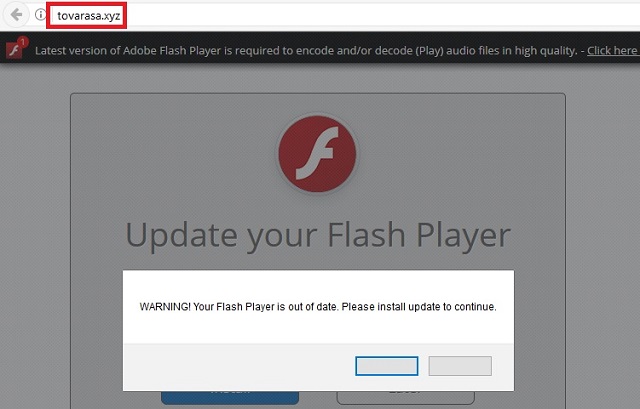
The Tovarasa.xyz adware displays update notifications and shopping ads. It will try to convince you that your version of Adobe Flash Player is out of date and offer you an upgrade for the newest build. The supposed update is fake. If you accept, you would allow different software into your system. It could be a virus. The same risk stems from the commercial ads. The Tovarasa.xyz adware generates pop-up windows, promoting bargain offers for various goods. This encompasses garments, furniture, technological devices, accessories, decorations, gardening equipment, sports gear, games, toys, and others. Your screen will be flooded with banners, freebies, coupon boxes, inline, contextual, floating, interstitial, transitional, and comparison ads.
Another task on the agenda of the Tovarasa.xyz adware is to monitor users’ web sessions and record data on them. The malevolent program can obtain statistical and personally identifiable information (PII). This encapsulates browsing history, cookies, keystrokes, IP address, geographic location, area code, email account, telephone number, residency, demographic profile, user names, passwords, and financial details. The owners of the adware can proceed to sell your private data on darkweb markets without asking for your permission or notifying you about their intentions. The darkweb is a playing field for cyber criminals. Hackers seek to buy login credentials and break into users’ online accounts.
The developers of the Tovarasa.xyz website have devised to look like a trustworthy platform. At the same time, they have retained their anonymity by not disclosing their identity. There are tabs for the standard type of disclosure you would expect to find on a website, but the links are faulty. They will lead you back to the homepage. Considering the lack of information on the entity behind the domain and the content it mediates, it would be best to steer clear. Do not visit the website, do not accept the updates it provides, and do not follow the ads displayed through it. The adware behind Tovarasa.xyz has been categorized as a risky application.
Tovarasa.xyz Removal
 Before starting the real removal process, you must reboot in Safe Mode. If you are familiar with this task, skip the instructions below and proceed to Step 2. If you do not know how to do it, here is how to reboot in Safe mode:
Before starting the real removal process, you must reboot in Safe Mode. If you are familiar with this task, skip the instructions below and proceed to Step 2. If you do not know how to do it, here is how to reboot in Safe mode:
For Windows 98, XP, Millenium and 7:
Reboot your computer. When the first screen of information appears, start repeatedly pressing F8 key. Then choose Safe Mode With Networking from the options.

For Windows 8/8.1
Click the Start button, next click Control Panel —> System and Security —> Administrative Tools —> System Configuration.

Check the Safe Boot option and click OK. Click Restart when asked.
For Windows 10
Open the Start menu and click or tap on the Power button.

While keeping the Shift key pressed, click or tap on Restart.

 Here are the steps you must follow to permanently remove from the browser:
Here are the steps you must follow to permanently remove from the browser:
Remove From Mozilla Firefox:
Open Firefox, click on top-right corner ![]() , click Add-ons, hit Extensions next.
, click Add-ons, hit Extensions next.

Look for suspicious or unknown extensions, remove them all.
Remove From Chrome:
Open Chrome, click chrome menu icon at the top-right corner —>More Tools —> Extensions. There, identify the malware and select chrome-trash-icon(Remove).

Remove From Internet Explorer:
Open IE, then click IE gear icon on the top-right corner —> Manage Add-ons.

Find the malicious add-on. Remove it by pressing Disable.

Right click on the browser’s shortcut, then click Properties. Remove everything after the .exe” in the Target box.


Open Control Panel by holding the Win Key and R together. Write appwiz.cpl in the field, then click OK.

Here, find any program you had no intention to install and uninstall it.

Run the Task Manager by right clicking on the Taskbar and choosing Start Task Manager.

Look carefully at the file names and descriptions of the running processes. If you find any suspicious one, search on Google for its name, or contact me directly to identify it. If you find a malware process, right-click on it and choose End task.

Open MS Config by holding the Win Key and R together. Type msconfig and hit Enter.

Go in the Startup tab and Uncheck entries that have “Unknown” as Manufacturer.
Still can not remove Tovarasa.xyz from your browser? Please, leave a comment below, describing what steps you performed. I will answer promptly.

