I wrote this article to help you remove Swapgame.net. This Swapgame.net removal guide works for Chrome, Firefox and Internet Explorer.
Swapgame.net is a website which hosts an online game. Though the game is simple, it requires quick reflexes and dexterity. It is played by pressing the arrows or the WSAD keys to circumnavigate. In addition to the digital game, the website also offers a search engine. The search page is available at swapgame.net/search.html. It can only be used for looking up keywords and phrases. There are no filters or extended options available. Overall, Swapgame.net looks like a regular gaming platform. There are no indications that it is involved in any shady activity. The hidden threat is a hijacker. The developers of the sinister program have done their part to conceal it. Swapgame.net is a pawn of the hijacker. It has a code which opens a gateway to the web browser.
The hijacker has several tasks on its agenda. The first is to edit the web browser’s internal settings. It resets Swapgame.net as the homepage and default search provider. This is a transitional step which assists in the further tasks. The hijacker manipulates the search results. It inserts supported websites amid the genuine results to the entered queries. The sponsored platforms belong to third parties who pay the authors of the covert tool. Supported advertising is a service. It is legal, but there are certain regulations surrounding it. The creators of the Swapgame.net hijacker have not taken the necessary measures, required to meet the security standards. The sponsored websites do not go through a scan.
The other method of running advertising campaigns is more straightforward which has proven to be more effective. The Swapgame.net hijacker generates advertisements, containing bargain offers for miscellaneous consumer goods. The product palette encompasses clothes, accessories, technological devices, furniture, decorations, gardening equipment, sports gear, games, and others. The ads will be just as diverse. The intrusive program churns out pop-ups, pop-unders, in-text links, coupon boxes, banners, freebies, inline, floating, contextual, interstitial, and full-screen windows. To improve their presentation, the hijacker will decorate them with special effects. Do not allow the cheap marketing tricks to cloud your better judgment. The ads are risky. They should be avoided.
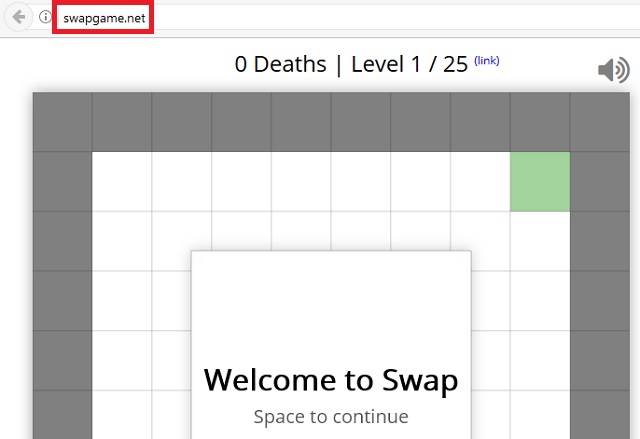
The source of income for the owners of the Swapgame.net hijacker is people’s personal information. The clandestine program gathers data from the web browser and stores it into catalogs. The types of input it can obtain encapsulates browsing history, tracking cookies, keystrokes, geographic location, email account, telephone number, postal code, IP address, demographic details, financial credentials, user names, and passwords. The proprietors of the Swapgame.net hijacker sell the gathered input on darknet markets. Cyber criminals buy personal and financial details for the purpose of breaking into people’s online accounts and stealing from them.
If you do not recall visiting Swapgame.net, the presence of the hijacker in your computer would be perplexing. This is nothing out of the usual. In fact, the vast majority of people contract the furtive program without visiting the website. We can explain how you were infected. The hijacker is spread with the help of deceptive techniques, known as dark patterns. In most cases, the shady tool latches onto a physical host. If the host is a program, it is referred to as a download client. This is because it installs the hijacker to the targeted computer. The potential carries include freeware, shareware, and pirated applications. When adding a given program to your system, you should take the time to get acquainted with its terms and conditions. This is where the option for an extra tool will be listed.
Files can also serve as a physical host. The Swapgame.net hijacker can be transferred to your system through text documents, images, archives, zip folders, and others. The carrier will be appended to an email as an attachment. The sender will describe it as an important message and urge you to read it right away. Before following instructions from an email, make sure it was sent by a reliable person. Check the available contacts from the letter. Note that spammers often write on behalf of legitimate companies and organizations. The simplest method of distributing programs like the Swapgame.net hijacker is via drive-by installations. Entering an infected domain or following a link to such is all it takes to contract the sinister program. You need to be selective of the sources you trust on the web.
Swapgame.net Uninstall
 Before starting the real removal process, you must reboot in Safe Mode. If you are familiar with this task, skip the instructions below and proceed to Step 2. If you do not know how to do it, here is how to reboot in Safe mode:
Before starting the real removal process, you must reboot in Safe Mode. If you are familiar with this task, skip the instructions below and proceed to Step 2. If you do not know how to do it, here is how to reboot in Safe mode:
For Windows 98, XP, Millenium and 7:
Reboot your computer. When the first screen of information appears, start repeatedly pressing F8 key. Then choose Safe Mode With Networking from the options.

For Windows 8/8.1
Click the Start button, next click Control Panel —> System and Security —> Administrative Tools —> System Configuration.

Check the Safe Boot option and click OK. Click Restart when asked.
For Windows 10
Open the Start menu and click or tap on the Power button.

While keeping the Shift key pressed, click or tap on Restart.

 Here are the steps you must follow to permanently remove from the browser:
Here are the steps you must follow to permanently remove from the browser:
Remove From Mozilla Firefox:
Open Firefox, click on top-right corner ![]() , click Add-ons, hit Extensions next.
, click Add-ons, hit Extensions next.

Look for suspicious or unknown extensions, remove them all.
Remove From Chrome:
Open Chrome, click chrome menu icon at the top-right corner —>More Tools —> Extensions. There, identify the malware and select chrome-trash-icon(Remove).

Remove From Internet Explorer:
Open IE, then click IE gear icon on the top-right corner —> Manage Add-ons.

Find the malicious add-on. Remove it by pressing Disable.

Right click on the browser’s shortcut, then click Properties. Remove everything after the .exe” in the Target box.


Open Control Panel by holding the Win Key and R together. Write appwiz.cpl in the field, then click OK.

Here, find any program you had no intention to install and uninstall it.

Run the Task Manager by right clicking on the Taskbar and choosing Start Task Manager.

Look carefully at the file names and descriptions of the running processes. If you find any suspicious one, search on Google for its name, or contact me directly to identify it. If you find a malware process, right-click on it and choose End task.

Open MS Config by holding the Win Key and R together. Type msconfig and hit Enter.

Go in the Startup tab and Uncheck entries that have “Unknown” as Manufacturer.
Still can not remove Swapgame.net from your browser? Please, leave a comment below, describing what steps you performed. I will answer promptly.

