I wrote this article to help you remove Cookies Control Virus. This Cookies Control Virus removal guide works for Chrome, Firefox and Internet Explorer.
Cookies Control is a tool which allows users to disable cookies. It works on a per host basis. You can choose the websites where you want cookies to be disabled. When the utility is prompted, the current page will be reloaded. Cookies Control may be a useful app, but it is not considered reliable. Security experts have dubbed the application as adware. By monitoring its activity, it was discovered that it conducts unauthorized tasks which pose a threat to users’ security. We advise you not to use the tool. Furthermore, if you discover that it has been able to sneak into your computer unnoticed, you should have it removed immediately.
Cookies Control has an official website, registered to the domain address cookies-control.com. The homepage provides a download link for the tool, hosted on the Chrome App Store. As we alluded to, Cookies Control can be installed to a given computer without the user’s knowledge. The shady tool employs dark patterns to maximize its rate of distribution. The most common technique is bundling. The adware often hitches a ride with other programs, like freeware, shareware, and pirated copies of paid applications. The host program is referred to as a download client. It mediates the install of the adware. Cookies Control will be offered as a bonus, listed somewhere in the terms and conditions. If you skip through the installation steps in haste, you will unknowingly allow it into your system.
Spam emails are another common host for Cookies Control. The adware can be transferred with the help of a macro or a script. The component will be appended to an attached file. The sender will tell you that the document is an official notification, like an invoice, a receipt, a bank statement, a bill, a fine, a subpoena, or something else. To make the message seem genuine, the spammer can write on behalf of legitimate companies and organizations, like the national post, a courier firm, a commercial platform, a bank, a government or federal institution. To proof the identity of the sender, check the contacts from the email. Be advised that visiting corrupted websites and following redirect links is enough to get you infected with a program like Cookies Control. This type of transferal is called a drive-by installation. You should make sure your sources are reliable.
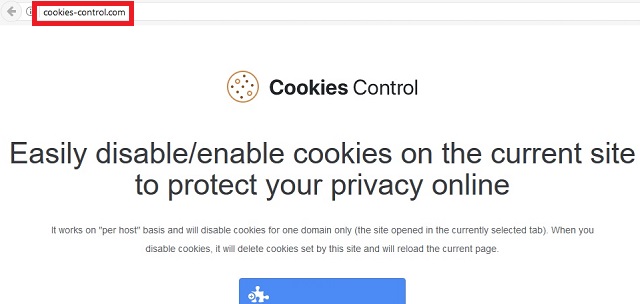
Cookies Control has been found to conduct tasks which are not part of its service. The furtive tool displays shopping offers. As per description, the program does not include a function for providing shopping deals. The purpose of this unauthorized activity is monetary. The developers of the adware make proceeds by sponsoring third party content. They get paid a certain sum which depends on the number of user-generated clicks. This monetizing method is appropriately dubbed the pay-per-click system. To attract people’s attention and garner their interest, Cookies Control lists deals for various commodities. You can expect to see offers for clothes, technological devices, accessories, furniture, decorations, gardening equipment, sports gear, toys, and many others.
Some of the featured products may intrigue you. Keep in mind that Cookies Control is not a reliable source for shopping listings. The adware does not scan the web to find appropriate content for your needs. It just mediates supported websites in exchange for a certain payment. The ads are a potential source of malware. Any of them could redirect you to a malicious web domain and have an infection transferred to your system. It is best to avoid the ads altogether. However, this is not enough to keep you safe. Cookies Control will track your activity while it is present on your machine. It will record your browsing history, cookies, keystrokes, IP address, country of origin, area code, email, telephone number, user names, passwords, financial credentials, and other sensitive information. The owners of the adware can sell your private details without asking for your permission.
Cookies Control Virus Removal
 Before starting the real removal process, you must reboot in Safe Mode. If you are familiar with this task, skip the instructions below and proceed to Step 2. If you do not know how to do it, here is how to reboot in Safe mode:
Before starting the real removal process, you must reboot in Safe Mode. If you are familiar with this task, skip the instructions below and proceed to Step 2. If you do not know how to do it, here is how to reboot in Safe mode:
For Windows 98, XP, Millenium and 7:
Reboot your computer. When the first screen of information appears, start repeatedly pressing F8 key. Then choose Safe Mode With Networking from the options.

For Windows 8/8.1
Click the Start button, next click Control Panel —> System and Security —> Administrative Tools —> System Configuration.

Check the Safe Boot option and click OK. Click Restart when asked.
For Windows 10
Open the Start menu and click or tap on the Power button.

While keeping the Shift key pressed, click or tap on Restart.

 Here are the steps you must follow to permanently remove from the browser:
Here are the steps you must follow to permanently remove from the browser:
Remove From Mozilla Firefox:
Open Firefox, click on top-right corner ![]() , click Add-ons, hit Extensions next.
, click Add-ons, hit Extensions next.

Look for suspicious or unknown extensions, remove them all.
Remove From Chrome:
Open Chrome, click chrome menu icon at the top-right corner —>More Tools —> Extensions. There, identify the malware and select chrome-trash-icon(Remove).

Remove From Internet Explorer:
Open IE, then click IE gear icon on the top-right corner —> Manage Add-ons.

Find the malicious add-on. Remove it by pressing Disable.

Right click on the browser’s shortcut, then click Properties. Remove everything after the .exe” in the Target box.


Open Control Panel by holding the Win Key and R together. Write appwiz.cpl in the field, then click OK.

Here, find any program you had no intention to install and uninstall it.

Run the Task Manager by right clicking on the Taskbar and choosing Start Task Manager.

Look carefully at the file names and descriptions of the running processes. If you find any suspicious one, search on Google for its name, or contact me directly to identify it. If you find a malware process, right-click on it and choose End task.

Open MS Config by holding the Win Key and R together. Type msconfig and hit Enter.

Go in the Startup tab and Uncheck entries that have “Unknown” as Manufacturer.
Still can not remove Cookies Control Virus from your browser? Please, leave a comment below, describing what steps you performed. I will answer promptly.

