I wrote this article to help you remove Mobilemonetize.me. This Mobilemonetize.me removal guide works for Chrome, Firefox and Internet Explorer.
The Mobilemonetize.me page indicates the presence of a cyber infection on your machine. Your PC harbors an adware parasite. Before you panic, you should know that adware is relatively easy to deal with. This, however, does not mean that it should be underestimated. Of course, not. Each infection causes you troubles, especially if you give it enough time on board. The adware, for instance, starts off by flooding your browsers with tons of irritating pop-up ads. But not random ads. It shows you commercials which you will like and click on.
Because if you clicks, hackers earn money via the pay-per-click mechanism. Your clicks fill their pockets. But how does the adware knows what sparks your interest? Well, it spies on your online activities. It turns your browsers into monitoring devices and knows what your likes and preferences are. It also knows what pages you have bookmarked, your search queries, your browser history, etc. All of this information is then used for the display of advertisements which appeal to you. If you think that the ads may be useful to you, you will be more willing to click.
However, in the process of collecting this information, the adware may also get its hands on your personal and even financial details. Nothing is beyond its reach. It will also know your name, email address, usernames, passwords, etc. If you use your machine to make online payments or for online shopping, the pest may record your billing address as well. And if all of these data ends up in the hands of cybercriminals, you will be in big trouble. Delete this plague while you still can. It only causes unpleasantries. Your entire browsing experience is completely ruined.
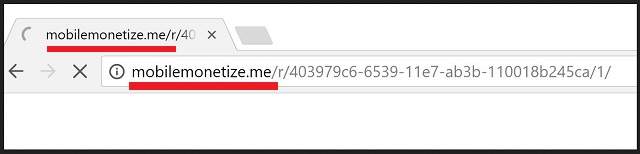
Every time you go online, you get either redirected to shady pages or bombarded with ads or both. This increases the chance of you downloading more malware as nothing the infection shows you can be trusted. Some of the adverts are without a doubt corrupted and conceal infections. Also, your computer starts to underperform because of the adware. It lags and crashes often. Your browsers freeze. Some older machines may even crash down completely. Add to that the huge security risk, the daily malware risk, and the demolished online activities and the decisions get made for you. The adware has to go. To remove it manually, use our detailed guide at the end of this article. If you are not confident in your skills, you can also opt for an automated solution.
How did the adware enter in the first place? Did you download it? No. Do you remember allowing it to enter? We doubt it, but the truth is you did. The pest tricked you into doing it. It needs green light in order to operate and it used tricks to get it. There is more than one method for an adware to dupe you. For example, corrupted pages and links, fake program updates, freeware bundles, spam emails, third-party ads, and so on and so forth. All of these techniques, however, require one more thing in order to work – your carelessness.
No one would intentionally download an infection. That’s why crooks pray for your distraction and haste. Don’t provide them. Be careful what you give permission to. Always read the Terms and Conditions before accepting them. Don’t open emails from unknown senders. Stay away from suspicious and unverified web pages. Your negligence turns you into an easy target. Your caution and vigilance keep you safe.
Mobilemonetize.me Uninstall
 Before starting the real removal process, you must reboot in Safe Mode. If you are familiar with this task, skip the instructions below and proceed to Step 2. If you do not know how to do it, here is how to reboot in Safe mode:
Before starting the real removal process, you must reboot in Safe Mode. If you are familiar with this task, skip the instructions below and proceed to Step 2. If you do not know how to do it, here is how to reboot in Safe mode:
For Windows 98, XP, Millenium and 7:
Reboot your computer. When the first screen of information appears, start repeatedly pressing F8 key. Then choose Safe Mode With Networking from the options.

For Windows 8/8.1
Click the Start button, next click Control Panel —> System and Security —> Administrative Tools —> System Configuration.

Check the Safe Boot option and click OK. Click Restart when asked.
For Windows 10
Open the Start menu and click or tap on the Power button.

While keeping the Shift key pressed, click or tap on Restart.

 Here are the steps you must follow to permanently remove from the browser:
Here are the steps you must follow to permanently remove from the browser:
Remove From Mozilla Firefox:
Open Firefox, click on top-right corner ![]() , click Add-ons, hit Extensions next.
, click Add-ons, hit Extensions next.

Look for suspicious or unknown extensions, remove them all.
Remove From Chrome:
Open Chrome, click chrome menu icon at the top-right corner —>More Tools —> Extensions. There, identify the malware and select chrome-trash-icon(Remove).

Remove From Internet Explorer:
Open IE, then click IE gear icon on the top-right corner —> Manage Add-ons.

Find the malicious add-on. Remove it by pressing Disable.

Right click on the browser’s shortcut, then click Properties. Remove everything after the .exe” in the Target box.


Open Control Panel by holding the Win Key and R together. Write appwiz.cpl in the field, then click OK.

Here, find any program you had no intention to install and uninstall it.

Run the Task Manager by right clicking on the Taskbar and choosing Start Task Manager.

Look carefully at the file names and descriptions of the running processes. If you find any suspicious one, search on Google for its name, or contact me directly to identify it. If you find a malware process, right-click on it and choose End task.

Open MS Config by holding the Win Key and R together. Type msconfig and hit Enter.

Go in the Startup tab and Uncheck entries that have “Unknown” as Manufacturer.
Still can not remove Mobilemonetize.me from your browser? Please, leave a comment below, describing what steps you performed. I will answer promptly.

