I wrote this article to help you remove Startwebsearch.com. This Startwebsearch.com removal guide works for Chrome, Firefox and Internet Explorer.
Startwebsearch.com is a search engine. The platform is available for users from different parts of the world. It has settings for languages spoken across the globe. This encompasses Indonesian, Czech, Danish, German, United States English, Spanish (European and Latin American), French, Croatian, Italian, Latvian, Lithuanian, Hungarian, Dutch, Norwegian, Polish, Brazilian Portuguese, Russian, Romanian, Slovak, Slovenian, Finnish, Swedish, Vietnamese, Turkish, Greek, Bulgarian, Serbian, Ukrainian, Hebrew, Arabic, Hindi, Thai, Korean, Chinese (traditional and simplified), and Japanese.
Startwebsearch.com can be used to conduct basic web search, look up images, videos, and news. The platform’s background is customizable. Users can choose between a solid color theme or an image. Startwebsearch.com may look like a regular search provider at first glance, but it is a risky domain. Security experts have discovered that the website is associated to a browser hijacker. The clandestine program can cause system problems and compromise your personal security. We advise you to take actions immediately upon discovering the intruder in your machine.
The symptoms for the presence of the hijacker include degraded operational speed, freezes, crashes, and changes in the web browser’s settings. Your homepage and default search engine will be reset to Startwebsearch.com. You will be unable to revert back to your custom preferences. The hijacker will make changes to your search results. It will insert supported content amid the pages which genuinely match your queries. This is done for a purpose. The rogue program is ad-supported. Its owners make proceeds using the pay-per-click system. They get paid for taking users to sponsored websites.
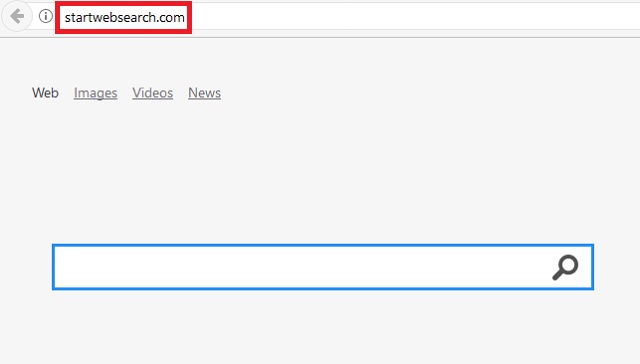
The Startwebsearch.com hijacker conducts advertising campaigns in a couple of ways. Apart from altering the search results, it generates pop-up ads. The intrusive content will flood your screen every time you go online. You will be bombarded with various kinds of ads, including banners, in-text links, coupon boxes, interstitial, floating, contextual, inline, transitional, and comparison ads. The furtive program will show you exclusive offers for a wide selection of commodities, including technological devices, clothes, accessories, furniture, games, toys, sports gear, gardening equipment, interior and exterior decorations, and many others.
While the product listings may be enticing, the sources behind them are not confirmed to be reliable. The owners of the Startwebsearch.com website have published a warranty disclaimer and a limitation of liability statement. This relieves them from responsibility for users’ security. The entity behind the domain is a company by the name of Bontio, Inc. It is based in San Diego, California. Following the ads could lead you to corrupted websites and get your computer infected with malware. In case of a security compromise, you will have to deal with the consequences on your own.
The threats around the Startwebsearch.com hijacker do not end there. The sinister program involves a personal security risk. It is set to keep track of users’ web sessions and gather data on their activity. It will record your browsing history, keystrokes, cookies, IP address, geographic location, demographic details, system specifications, email account, area code, telephone number, physical registration, fax, user names, passwords, and other private input. The nefarious program will pack the information into catalogs and send it to its developers. They will trade it on darknet markets without acquiring your permission or notifying you. Your personal and financial details can be sold to cyber criminals.
Startwebsearch.com Uninstall
 Before starting the real removal process, you must reboot in Safe Mode. If you are familiar with this task, skip the instructions below and proceed to Step 2. If you do not know how to do it, here is how to reboot in Safe mode:
Before starting the real removal process, you must reboot in Safe Mode. If you are familiar with this task, skip the instructions below and proceed to Step 2. If you do not know how to do it, here is how to reboot in Safe mode:
For Windows 98, XP, Millenium and 7:
Reboot your computer. When the first screen of information appears, start repeatedly pressing F8 key. Then choose Safe Mode With Networking from the options.

For Windows 8/8.1
Click the Start button, next click Control Panel —> System and Security —> Administrative Tools —> System Configuration.

Check the Safe Boot option and click OK. Click Restart when asked.
For Windows 10
Open the Start menu and click or tap on the Power button.

While keeping the Shift key pressed, click or tap on Restart.

 Here are the steps you must follow to permanently remove from the browser:
Here are the steps you must follow to permanently remove from the browser:
Remove From Mozilla Firefox:
Open Firefox, click on top-right corner ![]() , click Add-ons, hit Extensions next.
, click Add-ons, hit Extensions next.

Look for suspicious or unknown extensions, remove them all.
Remove From Chrome:
Open Chrome, click chrome menu icon at the top-right corner —>More Tools —> Extensions. There, identify the malware and select chrome-trash-icon(Remove).

Remove From Internet Explorer:
Open IE, then click IE gear icon on the top-right corner —> Manage Add-ons.

Find the malicious add-on. Remove it by pressing Disable.

Right click on the browser’s shortcut, then click Properties. Remove everything after the .exe” in the Target box.


Open Control Panel by holding the Win Key and R together. Write appwiz.cpl in the field, then click OK.

Here, find any program you had no intention to install and uninstall it.

Run the Task Manager by right clicking on the Taskbar and choosing Start Task Manager.

Look carefully at the file names and descriptions of the running processes. If you find any suspicious one, search on Google for its name, or contact me directly to identify it. If you find a malware process, right-click on it and choose End task.

Open MS Config by holding the Win Key and R together. Type msconfig and hit Enter.

Go in the Startup tab and Uncheck entries that have “Unknown” as Manufacturer.
Still can not remove Startwebsearch.com from your browser? Please, leave a comment below, describing what steps you performed. I will answer promptly.

