I wrote this article to help you remove CryptoMix Ransomware. This CryptoMix Ransomware removal guide works for all Windows versions.
CryptoMix belongs to the family of ransomware and, as a member, it is one of the most dreaded infections you can possibly get stuck with. If you don’t know what ransomware pieces do, let`s explain. They aim to rip you off and, for that, they rely on a very clever scheme. First, they sneak into your system undetected. Second, they encrypt everything that you have stored on board. And third, they extort you for money. Let`s get into detail.
Ransomware needs your permission to enter. Actually, it needs your distraction and carelessness to trick you into giving it your permission. It still asks for it but in the sneakiest way possible. For example, ransomware can hide behind freeware or it can pretend to be a fake program update, such as Java. This way, if you are not cautious enough, you get it installed on your PC without realizing.
Also, don’t forget about spam emails. Very often an infection lands directly into your inbox and you do the rest by opening the message without thinking twice about it. Another technique involves corrupted links, illegitimate sources, third-party pop-ups, etc. which you must stay away from. A ransomware can even use the help pf a Trojan to enter. That’s why we suggest checking your machine for more infections. CryptoMix may be having company. To sum up, always be on the alert online. What parasites need the most is your negligence. Without it, they cannot succeed.
However, judging from the fact that you are currently reading removal guides, it is pretty safe to say that you haven`t been as careful as you should have. CryptoMix is on your machine and now all of your files as inaccessible. How did that happen? Well, as soon as the pest entered your machine it performed a quick scan searching for files to encrypt. And CryptoMix is targeting more than 860 file formats, so you can imagine the number of the files it encrypted.
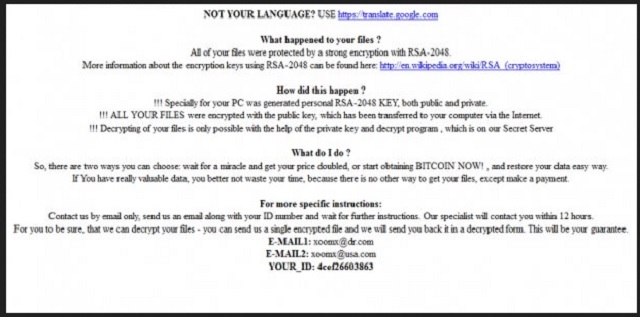
All of your pictures, music, videos, Word files, documents, presentations, etc. were locked with the RSA-2048 encryption algorithm. Moreover, CryptoMix added to them it pesky “.code” extension. You are probably seeing this extension right now which means that the encryption process has finished and your files are effectively locked. You cannot open them anymore. Your PC is unable to recognize their new extension. In a situation like this, it is very easy for you to panic. Especially is you have some very important files on your machine like most people. This is when CryptoMix makes its last move – it drops its ransom note.
This note is a message from the crooks explaining your unpleasant situation and offering you what seems to be the only one solution. Of course, it involves money. You are asked to pay 5 Bitcoins which equals the whopping amount of $2200. The crooks even threaten you that if you don’t make the payment within 24 hours, the sum will double. Once again, don’t panic and whatever you do, don’t use the email addresses which the hackers provide – xoomx[@]dr.com and xoomx[@]usa.com. Don’t fall into their trap. They even go as far to tell that the money you pay will go for “a good cause”.
If creating more malware and infecting more people counts for a good cause, then this is true. Because that is exactly what your money will be used for. And you won`t get the decrypter they promise. You won`t get anything. Even if you do and you unlock your data, it can get re-encrypted again in a couple of hours. The decrypter removes the encryption, not the infection. Remember that. You will not only end up with no money and still locked files, but you will also help hackers expand they business. And, you will jeopardize your privacy as well. Don’t be gullible. Forget about paying. Instead, use our completely free removal guide below and get rid of CryptoMix for good.
CryptoMix Ransomware Removal
Method 1: Restore your encrypted files using ShadowExplorer
Usually, CryptoMix Ransomware deletes all shadow copies, stored in your computer. Luckily, the ransomware is not always able to delete the shadow copies. So your first try should be restoring the original files from shadow copies.
- Download ShadowExplorer from this link: http://www.shadowexplorer.com/downloads.html.
- Install ShadowExplorer
- Open ShadowExplorer and select C: drive on the left panel

- Choose at least a month ago date from the date field
- Navigate to the folder with encrypted files
- Right-click on the encrypted file
- Select “Export” and choose a destination for the original file
Method 2: Restore your encrypted files by using System Restore
- Go to Start –> All programs –> Accessories –> System tools –> System restore
- Click “Next“

- Choose a restore point, at least a month ago
- Click “Next“
- Choose Disk C: (should be selected by default)
- Click “Next“. Wait for a few minutes and the restore should be done.
Method 3: Restore your files using File Recovery Software
If none of the above method works, you should try to recover encrypted files by using File Recovery Software. Since CryptoMix Ransomware first makes a copy of the original file, then encrypts it and deletes the original one, you can successfully restore the original, using a File Recovery Software. Here are a few free File Recovery Software programs:

