I wrote this article to help you remove “YOUR COMPUTER HAS BEEN BLOCKED” Virus. This “YOUR COMPUTER HAS BEEN BLOCKED” Virus removal guide works for Chrome, Firefox and Internet Explorer.
If you are seeing messages with the title “YOUR COMPUTER HAS BEEN BLOCKED”, you have contracted a rogue adware program. The sinister tool is trying to manipulate you. The pop-ups urge people to call a hot line for technical support. You should not do as they tell you. This is a scam. The developers of the adware are trying to swindle you. They will charge you for the pretended services. Furthermore, following their instructions could lead to further issues. You can contract more harmful software. Meanwhile, during its residency on your system, the clandestine program will spy on you.
The “YOUR COMPUTER HAS BEEN BLOCKED” adware generates fake warning messages. It will state that your system has contracted a virus. The notification elaborates that the computer has alerted the supposed technicians about a compromise. It says that the machine has been infected with a virus and spyware. To convince the user that the supposed threat is severe, the “YOUR COMPUTER HAS BEEN BLOCKED” adware explains what damage it can do. It elaborates that the infection is keeping track of your activity and recording the information you enter into your web browser. According to the pop-ups, the following data is vulnerable: Facebook login, credit card details, email account login and photos stored on the computer.
The insidious program designs the pop-ups to look like genuine system notifications. It even assigns a random error code to convince the user that the alert is legitimate. The ultimate goal is to get people to contact a fake security agent. The “YOUR COMPUTER HAS BEEN BLOCKED” adware provides a bogus support hot line number. It urges users to seek help for removing the described infections. The creators of the nefarious program have opened several phone lines. It does not matter which number will be listed in the notification you are shown. All pop-ups with the title “YOUR COMPUTER HAS BEEN BLOCKED” derive from the same adware program. The information they give is false. You should discard the warnings and take action on the removal of the actual threat.
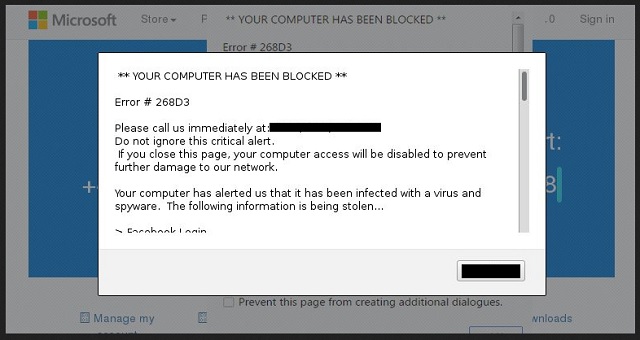
The adware behind the “YOUR COMPUTER HAS BEEN BLOCKED” does not have the ability to block your access to your computer. The statement that your PC will be disabled in 5 minutes is not true. If you follow the instructions from the message, you can encounter further issues. The assigned support agent is part of the scheme. He will try to sell you an anti-virus program which will not be of help. However, it could turn out to be malware itself. At the same time, the adware will monitor your online activity and gather data on you. The input it can record encompasses your browsing history, tracking cookies, keystrokes, IP address, email account, telephone number, area code, demographic profile, user names, passwords and other details. The proprietors of the adware can sell your private data on the darkweb.
If you are wondering how the “YOUR COMPUTER HAS BEEN BLOCKED” adware entered your computer, we can elaborate. The furtive program uses dark patterns. It can sneak its way into your machine behind your back. The most common distribution technique is hitching a ride with another piece of software. Pirated programs, freeware and shareware tools make for good download clients. The host includes the adware in its terms and conditions as a bonus. If you do not read the end user license agreement (EULA), you will allow the covert program into your system without realizing it.
The other propagation vector for the “YOUR COMPUTER HAS BEEN BLOCKED” adware is spam emails. The secluded program gets hidden behind attached files. The person behind the bogus email will describe the appended file as an important document on an urgent matter. To make the letter seem genuine, he can misrepresent an existing organization, like a courier firm, an institution, a government branch, a social network, a shopping platform, a bank, the national post or the local police department. To check whether a given notification is legitimate, proof the sender’s name and email address.
“YOUR COMPUTER HAS BEEN BLOCKED” Virus Removal
 Before starting the real removal process, you must reboot in Safe Mode. If you are familiar with this task, skip the instructions below and proceed to Step 2. If you do not know how to do it, here is how to reboot in Safe mode:
Before starting the real removal process, you must reboot in Safe Mode. If you are familiar with this task, skip the instructions below and proceed to Step 2. If you do not know how to do it, here is how to reboot in Safe mode:
For Windows 98, XP, Millenium and 7:
Reboot your computer. When the first screen of information appears, start repeatedly pressing F8 key. Then choose Safe Mode With Networking from the options.

For Windows 8/8.1
Click the Start button, next click Control Panel —> System and Security —> Administrative Tools —> System Configuration.

Check the Safe Boot option and click OK. Click Restart when asked.
For Windows 10
Open the Start menu and click or tap on the Power button.

While keeping the Shift key pressed, click or tap on Restart.

 Here are the steps you must perform to remove the hijacker from the browser:
Here are the steps you must perform to remove the hijacker from the browser:
Remove From Mozilla Firefox:
Open Firefox, click on top-right corner ![]() , click Add-ons, hit Extensions next.
, click Add-ons, hit Extensions next.

Look for suspicious or unknown extensions, remove them all.
Remove From Chrome:
Open Chrome, click chrome menu icon at the top-right corner —>More Tools —> Extensions. There, identify the malware and select chrome-trash-icon(Remove).

Remove From Internet Explorer:
Open IE, then click IE gear icon on the top-right corner —> Manage Add-ons.

Find the malicious add-on. Remove it by pressing Disable.

Right click on the browser’s shortcut, then click Properties. Remove everything after the .exe” in the Target box.


Open Control Panel by holding the Win Key and R together. Write appwiz.cpl in the field, then click OK.

Here, find any program you had no intention to install and uninstall it.

Run the Task Manager by right clicking on the Taskbar and choosing Start Task Manager.

Look carefully at the file names and descriptions of the running processes. If you find any suspicious one, search on Google for its name, or contact me directly to identify it. If you find a malware process, right-click on it and choose End task.

Open MS Config by holding the Win Key and R together. Type msconfig and hit Enter.

Go in the Startup tab and Uncheck entries that have “Unknown” as Manufacturer.
Still can not remove “YOUR COMPUTER HAS BEEN BLOCKED” Virus from your browser? Please, leave a comment below, describing what steps you performed. I will answer promptly.


I recently came in contact with the Your Computer is blocked virus. I tried steps all the way to step 5, and I am having a little trouble as I don’t know what is suspicious.
I recently came in contact with the Your Computer is blocked virus. I tried steps all the way to step 5, and I am having a little trouble as I don’t know what is suspicious. Also, I downloaded Spyhunter 5, and I don’t know if it is safe,
recently came in contact with the Your Computer is blocked virus. I tried steps all the way to step 5, and I am having a little trouble as I don’t know what is suspicious. Also, I downloaded Spyhunter 5, and I don’t know if it is safe?
Hello, I recently came in contact with the Your Computer is blocked virus. I had followed the steps on http://virusguides.com/remove-computer-blocked-virus/ the best I can, removing the downloads immediately and looked at the extensions. I even did a reset on my Google Chrome.
I am having a little trouble with Step 5, with the Taskbar Manager. I am not into computers that much, so I am having a little trouble knowing what is suspicious and what is not.
I have also downloaded Spyhunter, from the link on your website as well as the website from pcrisk.com, but I don’t really know if they were safe. Can you please let me know how to remove them if they are not.
The reason why I am emailing you as opposed to commenting on the website is because I tried commenting, but your website keeps complaining about time limits and duplicating comments, even though I look and there is nothing there.
Please let me know as soon as possible. I want to keep my computer safe.