I wrote this article to help you remove Search.webshields.org. This Search.webshields.org removal guide works for Chrome, Firefox and Internet Explorer.
Search.webshields.org is a search provider. The website includes a links bar. There are quick access buttons to several popular platforms, including Facebook, Twitter, eBay, YouTube, Instagram and Aliexpress. The results Search.webshields.org provides are stated to be powered by Google. This is misleading. Researchers have discovered that the website is associated to a browser hijacker. This makes the search engine unreliable. Upon analyzing how it works, experts have concluded that it returns manipulated results. We advise users not to use the services of Search.webshields.org.
To further elaborate on the topic of search results, we will explain how and why the hijacker behind Search.webshields.org makes changes to them. The website has a malicious code which enables the rogue program to interfere with the organic browsing sessions. It will insert supported content amid your regular search results. To gain permanent accessibility to your web browser, the hijacker will append changes to its internal settings. Your homepage and default search provider will be reset to Search.webshields.org. You will be unable to revert back to your custom settings.
The reason for the interventions of the Search.webshields.org hijacker is practical. The clandestine program is ad-supported. It promotes third party websites in exchange for an agreed upon payment. The owners of the hijacker get paid in commissions. They receive a certain sum every time a user follows a link to a sponsored page. This monetizing technique is called the pay-per-click system. It should be noted that it is completely legal to run advertising campaigns for third parties. The issue in this case is that the clandestine program does not check the websites it links to. This is a mandatory requirement.
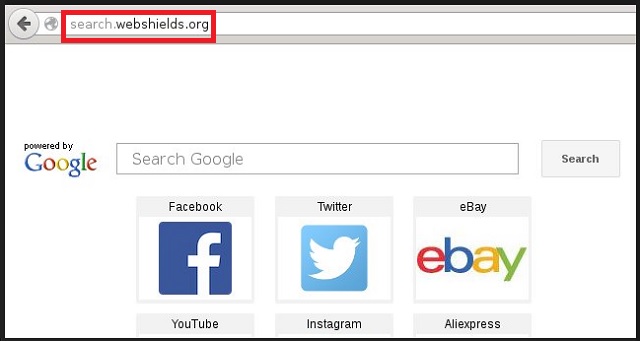
By omitting to run a security check, the covert tool exposes users to the risk of contacting malware. The Search.webshields.org hijacker tries to distract users from the potential danger by showing them bargain offers for a wide array of commodities. The product listings are forwarded through ads. The advertisements come in diverse formats, including pop-ups, pop-unders, in-text links, coupon boxes, freebies, interstitial, floating, contextual, transitional and inline windows. The Search.webshields.org hijacker will show you exclusive deals for items you have and have not bought online. The furtive program accents on goods users have purchased or looked up before.
This hints that the Search.webshields.org hijacker has access to users’ browsing and online purchase history. The insidious program can monitor people’s activity and record various data from their web browser. This encompasses their browsing history, keystrokes, tracking cookies, IP address, email, geographic location, area code, physical coordinates, telephone number, user names, passwords and other sensitive details. The developers of the hijacker can sell your information on darknet markets without asking for your permission or announcing their intentions.
The Search.webshields.org hijacker can enter your system behind your back. The most common way for this to happen is through a bundle. A developer can combine the executable of the hijacker with another setup file. Freeware, shareware and pirated utilities are the default hosts because they do not have a protected license. The unwanted tool will be included for install with the main program as a bonus. To avoid giving access to your machine, you will have to manually deselect it. Remember to read the terms and conditions of the applications you intend to add to your computer.
The other distribution method for the Search.webshields.org hijacker is spam emails. The payload of the sinister program can be concealed behind an attachment to the letter. The sender will try to make you believe that the appended file is an important document. He can write on behalf of a reputable company or organization, like the national post, a courier firm, a bank, an institution, a government branch, a social network, an e-commerce platform or the district police department. Even if a given letter looks completely genuine, you should still do a checkup before following instructions from it. Proof the sender’s name and contacts.
Search.webshields.org Uninstall
 Before starting the real removal process, you must reboot in Safe Mode. If you are familiar with this task, skip the instructions below and proceed to Step 2. If you do not know how to do it, here is how to reboot in Safe mode:
Before starting the real removal process, you must reboot in Safe Mode. If you are familiar with this task, skip the instructions below and proceed to Step 2. If you do not know how to do it, here is how to reboot in Safe mode:
For Windows 98, XP, Millenium and 7:
Reboot your computer. When the first screen of information appears, start repeatedly pressing F8 key. Then choose Safe Mode With Networking from the options.

For Windows 8/8.1
Click the Start button, next click Control Panel —> System and Security —> Administrative Tools —> System Configuration.

Check the Safe Boot option and click OK. Click Restart when asked.
For Windows 10
Open the Start menu and click or tap on the Power button.

While keeping the Shift key pressed, click or tap on Restart.

 Here are the steps you must follow to permanently remove from the browser:
Here are the steps you must follow to permanently remove from the browser:
Remove From Mozilla Firefox:
Open Firefox, click on top-right corner ![]() , click Add-ons, hit Extensions next.
, click Add-ons, hit Extensions next.

Look for suspicious or unknown extensions, remove them all.
Remove From Chrome:
Open Chrome, click chrome menu icon at the top-right corner —>More Tools —> Extensions. There, identify the malware and select chrome-trash-icon(Remove).

Remove From Internet Explorer:
Open IE, then click IE gear icon on the top-right corner —> Manage Add-ons.

Find the malicious add-on. Remove it by pressing Disable.

Right click on the browser’s shortcut, then click Properties. Remove everything after the .exe” in the Target box.


Open Control Panel by holding the Win Key and R together. Write appwiz.cpl in the field, then click OK.

Here, find any program you had no intention to install and uninstall it.

Run the Task Manager by right clicking on the Taskbar and choosing Start Task Manager.

Look carefully at the file names and descriptions of the running processes. If you find any suspicious one, search on Google for its name, or contact me directly to identify it. If you find a malware process, right-click on it and choose End task.

Open MS Config by holding the Win Key and R together. Type msconfig and hit Enter.

Go in the Startup tab and Uncheck entries that have “Unknown” as Manufacturer.
Still can not remove Search.webshields.org from your browser? Please, leave a comment below, describing what steps you performed. I will answer promptly.

