I wrote this article to help you remove BestOffersForToday.com. This BestOffersForToday.com removal guide works for Chrome, Firefox and Internet Explorer.
BestOffersForToday.com is a malicious website. The domain is not what it is stated to be. Just by reading the URL address, you will understand what the concept is. BestOffersForToday.com should provide exclusive offers for items available online. This is not what the website does in actuality. The truth is that BestOffersForToday.com is a vessel for an adware program. It allows a rogue tool to gain access to computers and exploit them for its agenda. The adware will extort your system’s resources and expose it to security threats. Consequently, you will also be exposed to security compromises.
The adware behind BestOffersForToday.com is tricky. It generates shopping advertisements as it is supposed to do. It displays different kinds of ads, including pop-ups, pop-unders, banners, coupon boxes, in-text links, contextual, floating, interstitial, transitional, inline and full-screen windows. The ads show offers for a wide variety of consumer goods. Up until this point, it all works as it should. However, the plot thickens when selecting the product listings. There are two aspects to talk about. First, the BestOffersForToday.com adware has the ability to monitor users’ web sessions and collect information from their activity. This is done without their knowledge or permit. The other red flag is that the covert tool does not proof the sources for the deals it promotes.
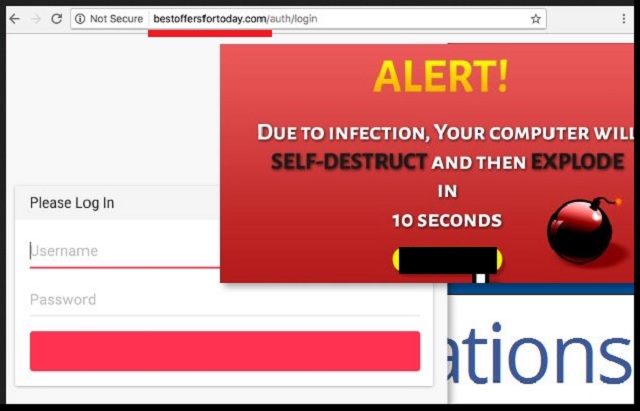
The BestOffersForToday.com adware could take you to corrupted websites. The owners of the rogue program do not prioritize with people’s security. Their only concern is their own benefit. The adware promotes the content of all paying parties without running it through a security check. These terms apply because the renegade developers get paid by website owners. They receive commissions for taking users to their domains. The monetizing method in use is called the pay-per-click system. The more ads you follow, the more proceeds the proprietors of the BestOffersForToday.com adware will make because of your activity. Since users do not pay to receive the ads, their personal security is not regarded as a priority.
Another task the BestOffersForToday.com adware performs is to collect input from the web browser. We already mentioned that the furtive tool tracks people’s surfing sessions. To be precise about the information it gathers on them and the application it has for it, we will elaborate further. The data the BestOffersForToday.com adware collects encompasses browsing history, cookies, keystrokes, email, telephone number, IP address, geographic location, area code, residency, demographic profile, user names, passwords and other details. The owners of the insidious program sell the recorded input on darknet markets. Be advised that cyber criminals often purchase information from illegal data trading platforms. If they get a hold of your sensitive details, they can use them to hack your accounts.
There are a couple of ways to contact the BestOffersForToday.com adware. The main propagation vector is bundling. This technique involves a software carrier. The possible hosts include freeware, shareware and pirated versions of paid programs. Their lack of a protected license allows them to be exploited for this purpose. The setup file of the BestOffersForToday.com adware is merged with the executable of the host. When you proceed with the installation, you will have the option to include another tool for free. The BestOffersForToday.com adware will be listed as a bonus and selected per default. If you do not change the setting, you will give it access to your machine. Make sure you get acquainted with the end user license agreement (EULA) of all programs you add to your system.
The other entry point for the BestOffersForToday.com adware is through a spam email. The person behind the fake message will write on behalf of a legitimate entity and tell you that you need to take certain actions urgently. He will instruct you to access an attached file which he will describe as an important piece of documentation. Spammers can be crafty at devising a convincing notification. To check whether a given letter is genuine, proof the listed contacts. Since it is easy to paste the contact information into the body of the message, our advice is to proof the sender’s email address.
BestOffersForToday.com Removal
 Before starting the real removal process, you must reboot in Safe Mode. If you are familiar with this task, skip the instructions below and proceed to Step 2. If you do not know how to do it, here is how to reboot in Safe mode:
Before starting the real removal process, you must reboot in Safe Mode. If you are familiar with this task, skip the instructions below and proceed to Step 2. If you do not know how to do it, here is how to reboot in Safe mode:
For Windows 98, XP, Millenium and 7:
Reboot your computer. When the first screen of information appears, start repeatedly pressing F8 key. Then choose Safe Mode With Networking from the options.

For Windows 8/8.1
Click the Start button, next click Control Panel —> System and Security —> Administrative Tools —> System Configuration.

Check the Safe Boot option and click OK. Click Restart when asked.
For Windows 10
Open the Start menu and click or tap on the Power button.

While keeping the Shift key pressed, click or tap on Restart.

 Here are the steps you must perform to remove the hijacker from the browser:
Here are the steps you must perform to remove the hijacker from the browser:
Remove From Mozilla Firefox:
Open Firefox, click on top-right corner ![]() , click Add-ons, hit Extensions next.
, click Add-ons, hit Extensions next.

Look for suspicious or unknown extensions, remove them all.
Remove From Chrome:
Open Chrome, click chrome menu icon at the top-right corner —>More Tools —> Extensions. There, identify the malware and select chrome-trash-icon(Remove).

Remove From Internet Explorer:
Open IE, then click IE gear icon on the top-right corner —> Manage Add-ons.

Find the malicious add-on. Remove it by pressing Disable.

Right click on the browser’s shortcut, then click Properties. Remove everything after the .exe” in the Target box.


Open Control Panel by holding the Win Key and R together. Write appwiz.cpl in the field, then click OK.

Here, find any program you had no intention to install and uninstall it.

Run the Task Manager by right clicking on the Taskbar and choosing Start Task Manager.

Look carefully at the file names and descriptions of the running processes. If you find any suspicious one, search on Google for its name, or contact me directly to identify it. If you find a malware process, right-click on it and choose End task.

Open MS Config by holding the Win Key and R together. Type msconfig and hit Enter.

Go in the Startup tab and Uncheck entries that have “Unknown” as Manufacturer.
Still can not remove BestOffersForToday.com from your browser? Please, leave a comment below, describing what steps you performed. I will answer promptly.

