I wrote this article to help you remove Aguzar.com. This Aguzar.com removal guide works for Chrome, Firefox and Internet Explorer.
Aguzar.com is a search engine. The platform is targeted at users who speak English, Portuguese and Spanish. The latter is the original language of the website. If you are looking for a better browsing client, you should find another alternative. Aguzar.com is a corrupted domain. It is exploited by a browser hijacker. The furtive program generates advertising content through the website. This is a popular monetizing technique nowadays. The owners of the hijacker get paid to link the content of third party websites. They receive a certain amount every time they manage to successfully redirect people. The problem with this activity is that the rogue program does not guarantee the safety of the sponsored platforms.
The developers of the Aguzar.com hijacker use a method called the pay-per-click system. The shady program embeds redirect links into advertisements. The ads are brought in various forms, including pop-ups, pop-unders, banners, coupon boxes, in-text links, freebies, contextual, interstitial, floating, transitional, inline and full-screen windows. When a user follows an ad, he is redirected to a certain website. Whether or not the platform you land on will contain as the ad states is a matter of luck. In some cases, it will. In others, it will not. There is a good explanation as to why this is so. The people behind the Aguzar.com hijacker agree to promote the websites of all paying parties without running them through a security check. Some of them are seeking to promote their websites, but others have malicious intentions.
To acquire users’ interest, the Aguzar.com hijacker shows them bargain deals for various consumer goods. You can expect to see offers for clothes, household items, electronics, furniture, multimedia devices, accessories, sports gear, gardening equipment, decorations, toys and others. The deceptive program will highlight the exclusive deals with bright color patterns, cursive fonts, flash animations and other special effects. You should not allow marketing tricks to dictate what you consider a good find. At the end of the day, the shopping listings are brought by a program which does not belong on your computer to begin with.
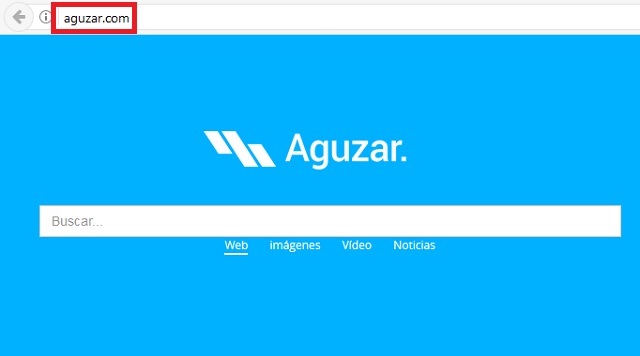
Most users discover that the Aguzar.com website has been set to their web browser without knowing how this came about. If you did not decide to make this platform your homepage and default search provider, your browser was manipulated by the hijacker. The sinister program can exploit browsing clients in different ways. This includes changing their internal settings and extorting the information stored in them. The Aguzar.com hijacker will record your history, tracking cookies, keystrokes, IP address, geographic location, postal code, residency, email account, phone number, user names and passwords. The gathered input will be sold on the darkweb. Your personal and financial data can fall into the hands of cyber criminals.
The Aguzar.com hijacker uses dark patterns to gain entry into targeted machines. The most common distribution technique is bundling. The executable of the malicious program can be merged with the setup file of another application. The possible download clients are freeware, shareware and pirated utilities. The concealed program will be included for install with the main tool as a bonus. The option will be listed in its terms and conditions. If you skip through the installation steps in haste, you will allow the hijacker to be processed together with your software of choice. This why it is necessary to read the end user license agreement (EULA) of the programs you add to your system.
The other way in for the Aguzar.com hijacker is through a spam email. The payload of the secluded program will be contained inside an attachment to the letter. The message will point to the file as a document and ask you to open it. The sender can state that the supposed document is a notification from an existing organization, like the national post, the police department, a government branch, a courier firm, a bank, an institution or a social network. Before following instructions from an email, confirm its reliability. Proof the contacts the sender has provided. To be sure he has not just copied them, check with the official website of the corresponding entity. The email account he has used to contact you should be listed as an internal address.
Aguzar.com Uninstall
 Before starting the real removal process, you must reboot in Safe Mode. If you know how to do this, skip the instructions below and proceed to Step 2. If you do not know how to do it, here is how to reboot in Safe mode:
Before starting the real removal process, you must reboot in Safe Mode. If you know how to do this, skip the instructions below and proceed to Step 2. If you do not know how to do it, here is how to reboot in Safe mode:
For Windows 98, XP, Millenium and 7:
Reboot your computer. When the first screen of information appears, start repeatedly pressing F8 key. Then choose Safe Mode With Networking from the options.

For Windows 8/8.1
Click the Start button, next click Control Panel —> System and Security —> Administrative Tools —> System Configuration.

Check the Safe Boot option and click OK. Click Restart when asked.
For Windows 10
Open the Start menu and click or tap on the Power button.

While keeping the Shift key pressed, click or tap on Restart.

 Please, follow the steps precisely to remove Aguzar.com from the browser:
Please, follow the steps precisely to remove Aguzar.com from the browser:
Remove From Mozilla Firefox:
Open Firefox, click on top-right corner ![]() , click Add-ons, hit Extensions next.
, click Add-ons, hit Extensions next.

Look for suspicious or unknown extensions, remove them all.
Remove From Chrome:
Open Chrome, click chrome menu icon at the top-right corner —>More Tools —> Extensions. There, identify the malware and select chrome-trash-icon(Remove).

Remove From Internet Explorer:
Open IE, then click IE gear icon on the top-right corner —> Manage Add-ons.

Find the malicious add-on. Remove it by pressing Disable.

Right click on the browser’s shortcut, then click Properties. Remove everything after the .exe” in the Target box.


Open Control Panel by holding the Win Key and R together. Write appwiz.cpl in the field, then click OK.

Here, find any program you had no intention to install and uninstall it.

Run the Task Manager by right clicking on the Taskbar and choosing Start Task Manager.

Look carefully at the file names and descriptions of the running processes. If you find any suspicious one, search on Google for its name, or contact me directly to identify it. If you find a malware process, right-click on it and choose End task.

Open MS Config by holding the Win Key and R together. Type msconfig and hit Enter.

Go in the Startup tab and Uncheck entries that have “Unknown” as Manufacturer.
Still can not remove Aguzar.com from your browser? Please, leave a comment below, describing what steps you performed. I will answer promptly.

