I wrote this article to help you remove Lovesearchweb.com. This Lovesearchweb.com removal guide works for Chrome, Firefox and Internet Explorer.
Lovesearchweb.com is an alternative search engine. The platform features tabs for basic web search, images, videos and news. To make for a pleasant browsing experience, the developers of the website have added a picturesque background. Lovesearchweb.com does not offer much which makes it less likely to be chosen by users. However, there is a possibility to have the platform forced on you. If Lovesearchweb.com has suddenly become your homepage and default search provider, we regret to inform you that your system has been attacked by a browser hijacker. The sinister program poses a threat to both your machine and your personal security.
Contacting the Lovesearchweb.com hijacker means you have been neglectful when browsing the web. The covert tool prays on users’ distraction and lack of cautiousness. The usual propagation vector for the hijacker is bundling. The shady tool hitches a ride with freeware, shareware and pirated copies of paid utilities. Their lack of a protected license allows them to be exploited. The host is referred to as a download client. It will list the unwanted program as a bonus and include it per default. If you do not render the setting, you will allow it to get installed to your computer. You should always take the time to read the terms and conditions of the programs you intend to make use of.
The other method the Lovesearchweb.com hijacker uses to gain entry into people’s machines is spam email campaigns. The payload of the furtive program can be merged with a regular file. The sender behind the bogus message will try to convince you that it is genuine. For the purpose, he can write on behalf of a reputable organization and insert its logo and contacts into the letter. To check whether a given notification is legitimate, proof the available information. The best indication to look for is the email address. A reliable email would be sent from an official account. You can consult the official website of the represented entity for confirmation.
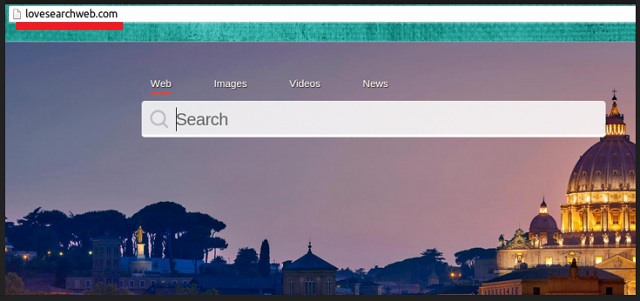
The first task on the agenda of the clandestine program is to reset the web browser. It will change your homepage and default search provider to Lovesearchweb.com. This is done to give the shady tool the ability to tamper with your browsing sessions. It will insert supported websites amid the actual results to your search queries. This is done with a purpose. The malevolent program tries to lead people to sponsored websites. The owners of some domains acquire the services of advertising agents. In most cases, this is done to maximize the traffic and raise their popularity. However, there are people who have an agenda. A website can be used to spread malware. If you land on such a domain, you could contact a severe computer infection.
There is no way to be sure whether a given ad leads to a reliable website or a compromised domain. The Lovesearchweb.com hijacker displays ads in different formats, including banners, coupon boxes, in-text links, freebies, transitional, interstitial, contextual, floating, inline and comparison ads. Despite the difference in format, they all work in the same manner. The windows embed redirect links to third party domains. The websites in question should be shopping platforms which feature the listed items. You will receive suggestions for various kinds of goods, starting from clothes, accessories and mobile phones, to furniture, decorations and household appliances. The Lovesearchweb.com hijacker takes notes on users’ online behavior which helps it choose appropriate offers for them.
However, this is not the only reason for monitoring people’s browsing sessions. The proprietors of the Lovesearchweb.com hijacker can sell the information they gather from your web browser. They will not hesitate to do so. The insidious program will record your history, tracking cookies, keystrokes, IP address, geographic location, email, telephone number, fax, home address, demographic details, user names and passwords. The collected data will be sold on darknet markets without your knowledge or permission. The only way to protect your privacy is by removing the hijacker from your computer.
Lovesearchweb.com Uninstall
 Before starting the real removal process, you must reboot in Safe Mode. If you are familiar with this task, skip the instructions below and proceed to Step 2. If you do not know how to do it, here is how to reboot in Safe mode:
Before starting the real removal process, you must reboot in Safe Mode. If you are familiar with this task, skip the instructions below and proceed to Step 2. If you do not know how to do it, here is how to reboot in Safe mode:
For Windows 98, XP, Millenium and 7:
Reboot your computer. When the first screen of information appears, start repeatedly pressing F8 key. Then choose Safe Mode With Networking from the options.

For Windows 8/8.1
Click the Start button, next click Control Panel —> System and Security —> Administrative Tools —> System Configuration.

Check the Safe Boot option and click OK. Click Restart when asked.
For Windows 10
Open the Start menu and click or tap on the Power button.

While keeping the Shift key pressed, click or tap on Restart.

 Here are the steps you must follow to permanently remove from the browser:
Here are the steps you must follow to permanently remove from the browser:
Remove From Mozilla Firefox:
Open Firefox, click on top-right corner ![]() , click Add-ons, hit Extensions next.
, click Add-ons, hit Extensions next.

Look for suspicious or unknown extensions, remove them all.
Remove From Chrome:
Open Chrome, click chrome menu icon at the top-right corner —>More Tools —> Extensions. There, identify the malware and select chrome-trash-icon(Remove).

Remove From Internet Explorer:
Open IE, then click IE gear icon on the top-right corner —> Manage Add-ons.

Find the malicious add-on. Remove it by pressing Disable.

Right click on the browser’s shortcut, then click Properties. Remove everything after the .exe” in the Target box.


Open Control Panel by holding the Win Key and R together. Write appwiz.cpl in the field, then click OK.

Here, find any program you had no intention to install and uninstall it.

Run the Task Manager by right clicking on the Taskbar and choosing Start Task Manager.

Look carefully at the file names and descriptions of the running processes. If you find any suspicious one, search on Google for its name, or contact me directly to identify it. If you find a malware process, right-click on it and choose End task.

Open MS Config by holding the Win Key and R together. Type msconfig and hit Enter.

Go in the Startup tab and Uncheck entries that have “Unknown” as Manufacturer.
Still can not remove Lovesearchweb.com from your browser? Please, leave a comment below, describing what steps you performed. I will answer promptly.

