I wrote this article to help you remove ScanGoogle.ru. This ScanGoogle.ru removal guide works for Chrome, Firefox and Internet Explorer.
ScanGoogle.ru is a website which only means trouble. In fact, the page has been reported several times for being used for shady activities. If you are seeing it all the time, you have a browser hijacker on board. The pest is the one forcing the ScanGoogle.ru site on you and you have to take immediate action. Leaving the parasite on your computer will be a huge mistake. If given the time, the infection can and will cause you some irreversible damage. It will not only turn your browsing experience into a nightmare but it will also expose your private information to strangers. The worst part of hosting a hijacker is the security risk.
The virus starts spying on your from the very moment it enters. It monitors your every online move. It has access to your IPs, email addresses, usernames, passwords, browser-related data, etc. What is more, if you use your machine to make online purchases, the hijacker could even steal your personally identifiable and financial credentials. It goes without saying that there is a reason for this monitoring. Everything the infection gets, it sends to the crooks that published it. This is how hackers end up possessing your private details and they can use them as they see fit. Unless you act soon and prevent that. As soon as you notice the ScanGoogle.ru page taking over, find the nasty hijacker and remove it upon discovery. The sooner, the better.
The security risk you are facing may be your biggest problem but it is certainly not the only one. As the name of the pest suggests, your browsers also suffer. The infection takes over Chrome, Mozilla and Internet Explorer or any other browser that you have installed. It modifies their default settings completely behind your back, as a result of which, you suffer constant intrusions. For instance, the ScanGoogle.ru site becomes your online shadow. It appears all the time. It even replaces your previous homepage and search engine. Also, you are forced to visit all kinds of other suspicious pages on daily basis. Every time you so much as touch one of your browsers, the hijacker inferiors. It also buries you with a ton of highly questionable ads which may look helpful but are, in fact, sponsored and, hence, dangerous.
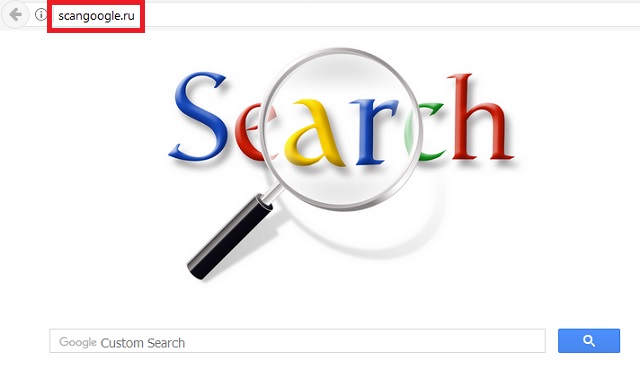
The hijacker`s purpose it to generate web traffic to particular pages so the hackers behind it could gain profits via the pay-per-click mechanism. However, the pest doesn’t differentiate between safe and corrupted links. It cannot tell them apart and neither can you. So, a single click on the wrong ad, and you automatically worsen your situation by downloading more infections. Let us remind you that you already have an infection to worry about and it is more than enough. Due to this hijacker, your private life is no longer private. Your online activities are ruined. You are always one click away from malware. And, your computer is underperforming as well. Its speed slows down, it lags and crashes. Even your Internet connection may become unstable. Do yourself a favor and delete this plague as fast as possible. Use our removal guide at the end of this article to tackle it manually.
But how did you get stuck with the ScanGoogle.ru hijacker in the first place? We assume you didn’t download it on purpose. No one would do that. And yet, here it is on your machine, wreaking havoc. The hijacker tricked you. It needs your permission to get in and it duped you into giving it. There are many tactics which hijackers use. These include freeware bundles, bogus updates, spam emails, corrupted links/pages, illegitimate torrents, third-party ads, etc.
All these techniques have one thing in common. None of them would work without your carelessness. This is what hackers need the most. Your negligence, haste, and distraction are crucial. Don’t grant them as, this way, you are only making it easier for crooks to infect you. Be vigilant and doubting. Always double-check what you are clicking on online. Don’t give your approval blindly to anything. Don’t open emails from people you don’t know. Stay away from shady sites. When installing a program/update, take your time to read the Terms and Conditions. You are the only one who can keep your computer safe. Do your best to do so.
ScanGoogle.ru Removal
 Before starting the real removal process, you must reboot in Safe Mode. If you know how to do this, skip the instructions below and proceed to Step 2. If you do not know how to do it, here is how to reboot in Safe mode:
Before starting the real removal process, you must reboot in Safe Mode. If you know how to do this, skip the instructions below and proceed to Step 2. If you do not know how to do it, here is how to reboot in Safe mode:
For Windows 98, XP, Millenium and 7:
Reboot your computer. When the first screen of information appears, start repeatedly pressing F8 key. Then choose Safe Mode With Networking from the options.

For Windows 8/8.1
Click the Start button, next click Control Panel —> System and Security —> Administrative Tools —> System Configuration.

Check the Safe Boot option and click OK. Click Restart when asked.
For Windows 10
Open the Start menu and click or tap on the Power button.

While keeping the Shift key pressed, click or tap on Restart.

 Please, follow the steps precisely to remove ScanGoogle.ru from the browser:
Please, follow the steps precisely to remove ScanGoogle.ru from the browser:
Remove From Mozilla Firefox:
Open Firefox, click on top-right corner ![]() , click Add-ons, hit Extensions next.
, click Add-ons, hit Extensions next.

Look for suspicious or unknown extensions, remove them all.
Remove From Chrome:
Open Chrome, click chrome menu icon at the top-right corner —>More Tools —> Extensions. There, identify the malware and select chrome-trash-icon(Remove).

Remove From Internet Explorer:
Open IE, then click IE gear icon on the top-right corner —> Manage Add-ons.

Find the malicious add-on. Remove it by pressing Disable.

Right click on the browser’s shortcut, then click Properties. Remove everything after the .exe” in the Target box.


Open Control Panel by holding the Win Key and R together. Write appwiz.cpl in the field, then click OK.

Here, find any program you had no intention to install and uninstall it.

Run the Task Manager by right clicking on the Taskbar and choosing Start Task Manager.

Look carefully at the file names and descriptions of the running processes. If you find any suspicious one, search on Google for its name, or contact me directly to identify it. If you find a malware process, right-click on it and choose End task.

Open MS Config by holding the Win Key and R together. Type msconfig and hit Enter.

Go in the Startup tab and Uncheck entries that have “Unknown” as Manufacturer.
Still can not remove ScanGoogle.ru from your browser? Please, leave a comment below, describing what steps you performed. I will answer promptly.

