I wrote this article to help you remove Search.searchlttradionow.com. This Search.searchlttradionow.com removal guide works for Chrome, Firefox and Internet Explorer.
Search.searchlttradionow.com is an advanced web browsing platform. Apart from the basic features, the website includes a toolbar and two sets of quick access links. There is a links bar below the main search field and in the embedded toolbar. The latter includes a second search field, a local weather report and quick access buttons. The Search.searchlttradionow.com website provides quick access to several popular platforms: Amazon, Gmail, Yahoo, YouTube, Twitter and Instagram. When you are visiting other websites, you will still have the other links bar to your disposal. It is notably thematic, with an accent on radio stations and music in general. The listed platforms include My News Wire, iHeartRadio, YouTube, SoundCloud, Spotify, Pandora and ESPN. Search.searchlttradionow.com is dedicated to providing online radio accessibility. While the services are convenient, we must warn users that the domain is associated to a browser hijacker.
Search.searchlttradionow.com serves as a gateway for the sinister program. The hijacker will render your browser’s settings in order to be able to exploit it. Google Chrome, Mozilla Firefox, Microsoft Edge and other browsing clients are vulnerable to the attacks of the rogue tool. You will have your homepage and default search provider reset to Search.searchlttradionow.com. Using this engine to conduct keyword web searches is risky. The hijacker will insert supported websites amid the actual results to your queries. The sponsored pages will be presented as regular search results. If you try to change your browser’s settings back, you will discover that this is impossible. The hijacker is set to enforce the custom settings. It will append them again every time you try to reset your browser.
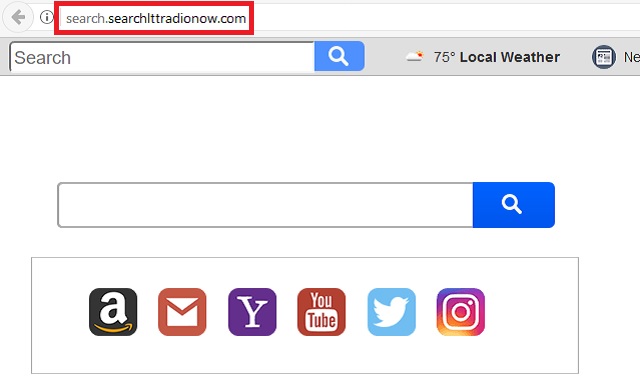
The owners of the Search.searchlttradionow.com hijacker make profit by forwarding users to third party websites. In a sense, they work as advertising agents. Many online vendors recruit agencies to conduct their promotional campaigns. The developers of the hijacker get paid in commissions. This monetizing method is called the pay-per-click system. The main technique for running campaigns is direct advertisements. The shady tool generates ads in different formats. This encapsulates banners, coupon boxes, in-text links, freebies, rebates, contextual, interstitial, transitional, floating and inline windows. The ads show offers for miscellaneous commodities, like furniture, technological devices, clothes, accessories, sports gear, gardening equipment, decorative elements, toys, games and others.
The problem with the advertising activity is that the content is not guaranteed to be legitimate. The developers of the Search.searchlttradionow.com hijacker have not taken measures to filter infected websites. The furtive program does not run precautionary scans to locate hidden threats. The entire burden of the security risk is thus assumed by the end user. Following an ad could redirect you to a corrupted domain and result in contacting malware. It should also be noted that the registrants who operate the Search.searchlttradionow.com website have opted out of responsibility for users’ online safety. The security compromises can extend to theft. The hijacker has the capability to collect data from the web browser. It will collect your browsing history, tracking cookies, web beacons, email account, telephone number, fax, IP address, geographic location, demographic details, user names, passwords and other sensitive information. The gathered input will be sold on darknet markets.
To protect your system from the Search.searchlttradionow.com hijacker, you need to know how it is spread. Two dark patterns are deployed to distribute the covert program. The preferred technique is bundling. The executable of the hijacker gets merged with the setup file of another program, like a pirated application, a freeware or shareware tool. The host offers the undesired program as a bonus. You can exclude it, but you have to find where the option is listed. If you do not read the terms and conditions of the download client, you will be unaware that another tool is scheduled to be installed together with it. The other propagation vector is spam emails. The secluded program can travel with attachments. The sender will introduce himself as a representative of a legitimate organization and describe the file as an important document. Before following instructions from an email, check the account it was sent from to confirm its reliability.
Search.searchlttradionow.com Removal
 Before starting the real removal process, you must reboot in Safe Mode. If you know how to do this, skip the instructions below and proceed to Step 2. If you do not know how to do it, here is how to reboot in Safe mode:
Before starting the real removal process, you must reboot in Safe Mode. If you know how to do this, skip the instructions below and proceed to Step 2. If you do not know how to do it, here is how to reboot in Safe mode:
For Windows 98, XP, Millenium and 7:
Reboot your computer. When the first screen of information appears, start repeatedly pressing F8 key. Then choose Safe Mode With Networking from the options.

For Windows 8/8.1
Click the Start button, next click Control Panel —> System and Security —> Administrative Tools —> System Configuration.

Check the Safe Boot option and click OK. Click Restart when asked.
For Windows 10
Open the Start menu and click or tap on the Power button.

While keeping the Shift key pressed, click or tap on Restart.

 Please, follow the steps precisely to remove Search.searchlttradionow.com from the browser:
Please, follow the steps precisely to remove Search.searchlttradionow.com from the browser:
Remove From Mozilla Firefox:
Open Firefox, click on top-right corner ![]() , click Add-ons, hit Extensions next.
, click Add-ons, hit Extensions next.

Look for suspicious or unknown extensions, remove them all.
Remove From Chrome:
Open Chrome, click chrome menu icon at the top-right corner —>More Tools —> Extensions. There, identify the malware and select chrome-trash-icon(Remove).

Remove From Internet Explorer:
Open IE, then click IE gear icon on the top-right corner —> Manage Add-ons.

Find the malicious add-on. Remove it by pressing Disable.

Right click on the browser’s shortcut, then click Properties. Remove everything after the .exe” in the Target box.


Open Control Panel by holding the Win Key and R together. Write appwiz.cpl in the field, then click OK.

Here, find any program you had no intention to install and uninstall it.

Run the Task Manager by right clicking on the Taskbar and choosing Start Task Manager.

Look carefully at the file names and descriptions of the running processes. If you find any suspicious one, search on Google for its name, or contact me directly to identify it. If you find a malware process, right-click on it and choose End task.

Open MS Config by holding the Win Key and R together. Type msconfig and hit Enter.

Go in the Startup tab and Uncheck entries that have “Unknown” as Manufacturer.
Still can not remove Search.searchlttradionow.com from your browser? Please, leave a comment below, describing what steps you performed. I will answer promptly.

