I wrote this article to help you remove WannaCrypt0r 2.0 Ransomware. This WannaCrypt0r 2.0 Ransomware removal guide works for all Windows versions.
WannaCrypt0r 2.0 (aka WannaCry) belongs to the family of ransomware. This sentence alone should make you understand just how dangerous this pest it. If you haven`t dealt with a ransomware before, you should consider yourself very lucky. These infections are deadly. WannaCrypt0r 2.0 was first detected in Europe in February this years and another more destructive version of it was released just a couple of days ago – on May 12th.
There is a reason why ransomware pieces are considered the most dangerous online infections. They have only one goal and it is victims` money. Also, they rely on a very clever tactic to get it. WannaCrypt0r 2.0 is no exception. It follows a standard pattern. First, it enters your machine in silence. Second, it encrypts all of your files. And third, it blackmails you for money. Let`s get into details.
As we said, WannaCrypt0r 2.0 slithers on board undetected. To do so, it mostly relies on spam email messages. Crooks attach the ransomware to a seemingly legitimate email and send it directly to your regular inbox. Then, if you open this email, you get infected. You have to be very careful. Hackers disguise the messages by using fake names, logos, addresses in order to dupe you into opening them. Be vigilant and doubting. If you don’t personally know who the message is from, do not open it as it may contain an infection.
Cybercriminals pray for your haste and carelessness to succeed. Do not help them. Also, other methods of ransomware distribution include malicious torrents, exploit kits, bogus program updates, etc. A ransomware can even use the help of a Trojan to get it. Be on the alert.
Once in, WannaCrypt0r 2.0 proceeds to step number two. The encryption. First, the pest scans your machine in search for all of your private files. And it doesn’t take long before it finds everything and encrypts it. All your pictures, music, videos, files, documents, etc. get locked with a strong encryption algorithm and you are no longer able to open them. The ransomware changes their format by appending a pesky extension which your PC is unable to read. So, you have no access to any of your data, hence, you cannot get any work done on your machine. Moreover, seeing your files locked may cause you to panic. And this is what crooks want.
As we said, they are only after your money. They keep your files hostage so they can blackmail you. When the file-encrypting process is over, WannaCrypt0r 2.0 drops a note for you. The ransom note. It explains your situation and also states that if you want your data back you have to pay 300 dollars ransom. If you do, the hackers promise to give you a special decryption tool.
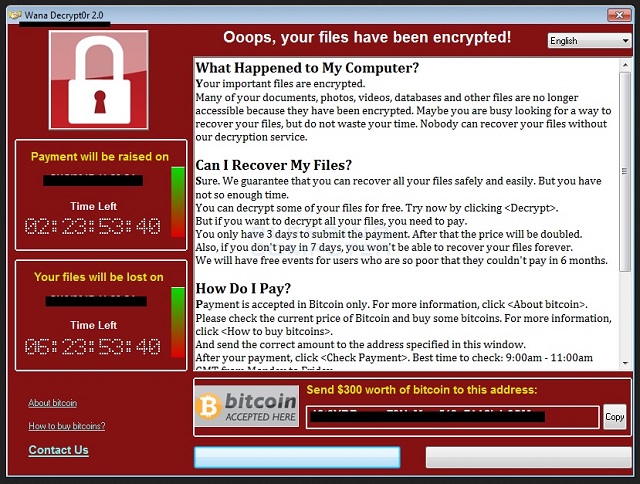
However, how are you sure that once you pay, crooks will actually send you what you paid for. There are no guarantees whatsoever. These people cannot be trusted. They may not send you anything. Or they may send you a tool which does not work.
Are you willing to lose 300 dollars? You do know that they will use this money for nothing but more malware creation, don’t you. It is not worth it. Not to mention that even if they give you the right decryptor and you free your data, you still lose. The tool only removes the encryption. The ransomware itself remains intact on your PC ready to strike again. You can have your data re-encrypted hours after freeing them. Don’t be gullible. Making deals with cybercriminals won`t end well for you.
One more thing, though. If you actually decide to try your luck and pay, there is something you should know. By transferring the money you are giving crooks access to your privacy. Is that what you want? We doubt it. Paying is not an option. The only option is to remove WannaCrypt0r 2.0 from your machine once and for all. To do so, use our removal guide below. And a piece of advice for the future: get yourself a reliable anti-malware program, keep it up to date and perform regular scans on your PC to be sure it is infection-free.
WannaCrypt0r 2.0 Ransomware Removal
Method 1: Restore your encrypted files using ShadowExplorer
Usually, WannaCrypt0r 2.0 Ransomware deletes all shadow copies, stored in your computer. Luckily, the ransomware is not always able to delete the shadow copies. So your first try should be restoring the original files from shadow copies.
- Download ShadowExplorer from this link: http://www.shadowexplorer.com/downloads.html.
- Install ShadowExplorer
- Open ShadowExplorer and select C: drive on the left panel

- Choose at least a month ago date from the date field
- Navigate to the folder with encrypted files
- Right-click on the encrypted file
- Select “Export” and choose a destination for the original file
Method 2: Restore your encrypted files by using System Restore
- Go to Start –> All programs –> Accessories –> System tools –> System restore
- Click “Next“

- Choose a restore point, at least a month ago
- Click “Next“
- Choose Disk C: (should be selected by default)
- Click “Next“. Wait for a few minutes and the restore should be done.
Method 3: Restore your files using File Recovery Software
If none of the above method works, you should try to recover encrypted files by using File Recovery Software. Since WannaCrypt0r 2.0 Ransomware first makes a copy of the original file, then encrypts it and deletes the original one, you can successfully restore the original, using a File Recovery Software. Here are a few free File Recovery Software programs:

