I wrote this article to help you remove Internet-life.org. This Internet-life.org removal guide works for Chrome, Firefox and Internet Explorer.
Internet-life.org is a news portal and alternative search provider. The website hosts a stream of news articles, covering important events from across the globe. In addition, there is a weather report. The articles are arranged chronologically by date. The search engine does not have additional features or filters. If you plan on using Internet-life.org despite the lack of customizable settings, let us stop you right there. The domain is exploited by a piece of secretive software. The program in question is a browser hijacker. It uses Internet-life.org to conceal its identity and gain access to web browsers.
The hijacker’s activity is made possible with the help of the Internet-life.org website, but the sinister program is not distributed through the domain. The rogue tool uses external sources to gain access to people’s machines. The preferred distribution technique is bundling. The host for the hijacker in this case is software. Pirated applications, freeware and shareware can carry the malware executable in a merged setup file. The host will offer the hijacker as a bonus. The optional tool will be listed in the terms and conditions and selected per default. If you skip through the installation steps in haste, you will allow it on your system. Be sure to check what you are agreeing on.
The other distribution technique the Internet-life.org hijacker has adopted is spam emails. The covert program can be secluded behind various files. The host, presented as an attached document, can be a text document, an image, an archive or a zipped folder. The sender will try to convince you that the matter is urgent. Opening the containing object can be enough to prompt the download and install of the hidden software. Scripts, macros and other coding mechanisms can automatize the transfer. Our advice to users is to proof the reliability of all incoming messages. Check the contacts the sender has provided. If the message was sent on behalf of a given organization, he should have written from an official account. You can refer to the contacts page from the official website of the entity in question.
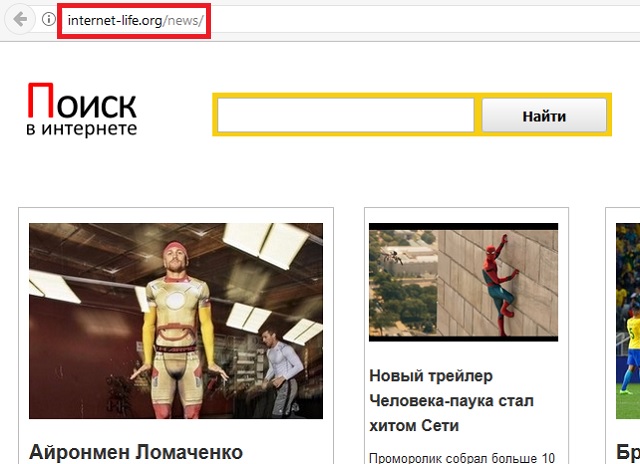
Upon entering your system, the first intervention the Internet-life.org hijacker will make is to render your browser’s settings. The rogue program will reset your homepage and default search provider to Internet-life.org. There is a mechanism which enforces the custom settings. Every time you try to go back to your preferences, the hijacker will change your settings again. The Internet-life.org website returns fake search results. The furtive tool makes seamless changes to the regular results, inserting sponsored content between them. Supporting third party content is the main way for the hijacker to monetize its activity. The renegade developers use the pay-per-click system to make proceeds. Each user-generated click adds a certain unit to the advertising revenue.
The search engine on Internet-life.org works as a revenue generator only when users make inquiries. The authors of the hijacker have added functions to make the program more efficient. They use the concept of direct advertising to attract people to more content. The hijacker displays advertisements, promoting deals for various consumer goods. You can expect to see offers for clothes, technological devices, accessories, furniture, decorations, sports gear, gardening equipment and other items. The secluded program spends time in monitoring people’s browsing sessions. You can expect to receive suggestions for products you have recently looked up. This is part of the marketing strategy. As we have been explaining throughout this article, the Internet-life.org hijacker is an unreliable program. Therefore, it cannot be trusted as a content provider. The ads could lead to corrupted websites.
Even if you steer clear of the dodgy advertisements, you will still be faced with a security risk. The Internet-life.org hijacker has tracking capabilities. It can record information from the web browser, ranging from the history, keystrokes and cookies to the IP address, geographic location, email, user names and passwords. The owners of the hijacker can sell the gathered details on darknet markets without acquiring your permission or notifying you about their intentions. If you have banking and other online financial accounts, they can be hacked.
Internet-life.org Removal
 Before starting the real removal process, you must reboot in Safe Mode. If you are familiar with this task, skip the instructions below and proceed to Step 2. If you do not know how to do it, here is how to reboot in Safe mode:
Before starting the real removal process, you must reboot in Safe Mode. If you are familiar with this task, skip the instructions below and proceed to Step 2. If you do not know how to do it, here is how to reboot in Safe mode:
For Windows 98, XP, Millenium and 7:
Reboot your computer. When the first screen of information appears, start repeatedly pressing F8 key. Then choose Safe Mode With Networking from the options.

For Windows 8/8.1
Click the Start button, next click Control Panel —> System and Security —> Administrative Tools —> System Configuration.

Check the Safe Boot option and click OK. Click Restart when asked.
For Windows 10
Open the Start menu and click or tap on the Power button.

While keeping the Shift key pressed, click or tap on Restart.

 Here are the steps you must follow to permanently remove from the browser:
Here are the steps you must follow to permanently remove from the browser:
Remove From Mozilla Firefox:
Open Firefox, click on top-right corner ![]() , click Add-ons, hit Extensions next.
, click Add-ons, hit Extensions next.

Look for suspicious or unknown extensions, remove them all.
Remove From Chrome:
Open Chrome, click chrome menu icon at the top-right corner —>More Tools —> Extensions. There, identify the malware and select chrome-trash-icon(Remove).

Remove From Internet Explorer:
Open IE, then click IE gear icon on the top-right corner —> Manage Add-ons.

Find the malicious add-on. Remove it by pressing Disable.

Right click on the browser’s shortcut, then click Properties. Remove everything after the .exe” in the Target box.


Open Control Panel by holding the Win Key and R together. Write appwiz.cpl in the field, then click OK.

Here, find any program you had no intention to install and uninstall it.

Run the Task Manager by right clicking on the Taskbar and choosing Start Task Manager.

Look carefully at the file names and descriptions of the running processes. If you find any suspicious one, search on Google for its name, or contact me directly to identify it. If you find a malware process, right-click on it and choose End task.

Open MS Config by holding the Win Key and R together. Type msconfig and hit Enter.

Go in the Startup tab and Uncheck entries that have “Unknown” as Manufacturer.
Still can not remove Internet-life.org from your browser? Please, leave a comment below, describing what steps you performed. I will answer promptly.

