I wrote this article to help you remove Newbornkittens.online. This Newbornkittens.online removal guide works for Chrome, Firefox and Internet Explorer.
Newbornkittens.online is a misleading website. Its domain address hints that it is an international platform. This is not the case, as the content of the website is in Romanian. This is just a fact we are stating, before getting to the point. You may not comprehend the contents of the platform. The first thing we have to note about Newbornkittens.online is that it is not dedicated to newborn kittens. The upper part of the page has a sign in English which reveals what it is about. The website lists a survey. There is a short questionnaire, consisting of four simple questions. If you answer them correctly, you will be eligible to win a prize. For a lot of users, this would be an immediate red flag. Surveys are notorious for their connection to rogue software. If you have not been a victim of an online scheme before, it is now your turn. The Newbornkittens.online website is associated to an adware tool. The bogus survey is one of many scams the program will try to hook you onto.
The main strategies of the adware behind Newbornkittens.online are offering free items and bargain deals. The survey on the website is a sample of what you are going to get. It is easy to dismiss the content on Newbornkittens.online, but the adware is too intrusive to ignore. The insidious program displays pop-up advertisements which can be divided into two categories. The surveys give users the chance to enlist for a prize giveaway. You would only have to answer a few simple questions. The concept can either be a trivia questionnaire or a marketing research. When you complete the survey, you will be redirected to a random website. The domain the adware takes you to could be malicious.
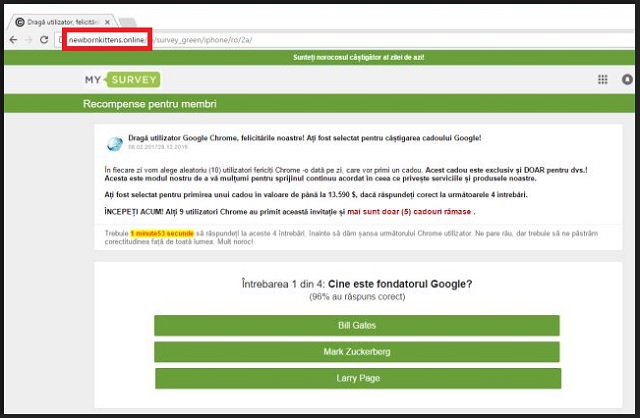
The other strategy for garnering people’s attention is to display shopping ads. This involves the same risk. The furtive program generates pop-up advertisements, promoting deals for diverse consumer goods. The Newbornkittens.online adware chooses the product palette with intention. You will notice that a lot of the featured items match your interests and your recent purchases. Do not be tricked into believing the adware monitors your browsing sessions in order to bring you better service. The shady program only works for the benefit of its creators. The ads it displays contain embedded links. They could lead you to corrupted websites, resulting in a malware infection. You should avoid unsolicited advertisements.
In terms of the monitoring activity, there is another threat you need to be aware of. The clandestine program collects different kinds of input. The browsing history is only the beginning. It also records personally identifiable information (PII), like the IP address, geographic location, area code, email, telephone number, demographic details, and login credentials. The Newbornkittens.online adware compiles the gathered data into catalogs. The owners of the nefarious program can sell your private information on darknet markets without asking for your permission. As a result, your sensitive input can fall into the hands of cyber criminals.
There are a couple of ways to contact the adware. It should be noted that the Newbornkittens.online website is not a source for the program. The domain only gets involved in the scheme after the tool penetrates the system. Software bundles are the main source for the adware. The furtive program can get attached to another utility and try to get installed together with it. The host is called a download client. It offers the unwanted software as a free bonus tool. It will be selected per default. If you skip through the installation agreement, you can miss it. This is why we advice people to get acquainted with the terms and conditions of the programs they install to their computer.
The other way for the Newbornkittens.online adware to enter your machine is through a spam email. The secluded program will be hidden behind an attached file. Accessing the object could initiate its download and install on the spot. Before opening an attachment, make sure the email is reliable. To check, you can look up the provided contacts. If the message is said to be from a certain company or entity, the sender should have used an official email account to contact you. The contacts of a given organization can be found on its official website. You should do a checkup, as spammers often create fake accounts which look genuine.
Newbornkittens.online Removal
 Before starting the real removal process, you must reboot in Safe Mode. If you are familiar with this task, skip the instructions below and proceed to Step 2. If you do not know how to do it, here is how to reboot in Safe mode:
Before starting the real removal process, you must reboot in Safe Mode. If you are familiar with this task, skip the instructions below and proceed to Step 2. If you do not know how to do it, here is how to reboot in Safe mode:
For Windows 98, XP, Millenium and 7:
Reboot your computer. When the first screen of information appears, start repeatedly pressing F8 key. Then choose Safe Mode With Networking from the options.

For Windows 8/8.1
Click the Start button, next click Control Panel —> System and Security —> Administrative Tools —> System Configuration.

Check the Safe Boot option and click OK. Click Restart when asked.
For Windows 10
Open the Start menu and click or tap on the Power button.

While keeping the Shift key pressed, click or tap on Restart.

 Here are the steps you must perform to remove the hijacker from the browser:
Here are the steps you must perform to remove the hijacker from the browser:
Remove From Mozilla Firefox:
Open Firefox, click on top-right corner ![]() , click Add-ons, hit Extensions next.
, click Add-ons, hit Extensions next.

Look for suspicious or unknown extensions, remove them all.
Remove From Chrome:
Open Chrome, click chrome menu icon at the top-right corner —>More Tools —> Extensions. There, identify the malware and select chrome-trash-icon(Remove).

Remove From Internet Explorer:
Open IE, then click IE gear icon on the top-right corner —> Manage Add-ons.

Find the malicious add-on. Remove it by pressing Disable.

Right click on the browser’s shortcut, then click Properties. Remove everything after the .exe” in the Target box.


Open Control Panel by holding the Win Key and R together. Write appwiz.cpl in the field, then click OK.

Here, find any program you had no intention to install and uninstall it.

Run the Task Manager by right clicking on the Taskbar and choosing Start Task Manager.

Look carefully at the file names and descriptions of the running processes. If you find any suspicious one, search on Google for its name, or contact me directly to identify it. If you find a malware process, right-click on it and choose End task.

Open MS Config by holding the Win Key and R together. Type msconfig and hit Enter.

Go in the Startup tab and Uncheck entries that have “Unknown” as Manufacturer.
Still can not remove Newbornkittens.online from your browser? Please, leave a comment below, describing what steps you performed. I will answer promptly.

