I wrote this article to help you remove Search.searchfpdfc.com. This Search.searchfpdfc.com removal guide works for Chrome, Firefox and Internet Explorer.
Search.searchfpdfc.com is a platform which offers an array of convenient services. The website is a search engine. It provides online converters for transforming other formats into .doc and .pdf. You can change one of the latter formats into the other or convert .txt, .html and .jpg files into either of them.
Search.searchfpdfc.com has an embedded toolbar. It includes a secondary search field, links to the converters and two other features. The website gives a link to a widget which finds local weather reports. It also links to a news portal. While the functions of Search.searchfpdfc.com may be good, there is a brooding danger. The domain is related to a browser hijacker.
Hijackers are one of the most common and most stubborn cyber infections. The pesky program will make your browsing sessions difficult and unsafe to conduct. It will intervene with your web browser’s settings, making Search.searchfpdfc.com the homepage and default search engine. This is the core of the hijacking activity. The website has a malicious code which allows the rogue tool to manipulate the results, generated by it. The shady program will insert supported content amid your genuine search results. You will find that it is impossible to revert back to your custom settings. The hijacker will change them again every time.
Promoting third party content is the main way for the clandestine program to monetize its activity. The owners of the Search.searchfpdfc.com hijacker use the pay-per-click system. They have set the rogue program to change users’ search results and show them advertisements. The ads promote shopping deals for miscellaneous consumer goods. The furtive tool gathers information on people’s browsing habits and relates the offers to their apparent interests. If you have recently bought clothes online, you will receive suggestions for more apparel. If you have been looking for furnishing ideas, there will be ads for interior elements. We need to warn you that the windows contain embedded links to third party websites with unconfirmed security certificates. Clicking on the ads is a risk.
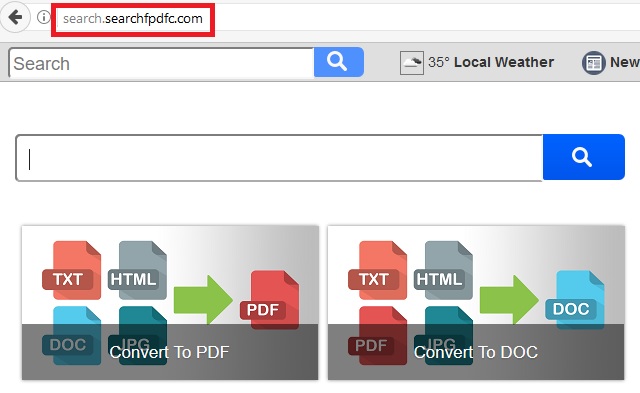
The Search.searchfpdfc.com hijacker displays different kinds of advertisements. There are two main categories. The more obvious and intrusive formats are the pop-ups. They can appear as a small box, a regular browser tab or a full-screen window. There are a couple of significant differences between the two categories. The pop-ups appear in new browser windows, while the pop-unders get embedded into other websites. The latter are more diverse in terms of format. Some of them have the ability to follow the user’s scrolls through the page. This is true for transitional and floating ads. The other pop-under types are less obvious. They lurk in the background and don’t hinder the browsing sessions. Banners, interstitial, contextual and inline ads are the most common types of pop-unders.
The other monetizing technique the Search.searchfpdfc.com hijacker uses has a higher risk level. The covert program gathers information on people and sells it on the darkweb. It records different types of input, including browsing history, keystrokes, tracking cookies, IP address, geographic location, email, telephone number, user names and passwords. The insidious program can access the personal details you have entered into your online accounts. The owners of the Search.searchfpdfc.com platform have issued a disclaimer of warranty and a limitation of liability to avoid legal repercussions. The entity behind the website is called Polarity Technologies Ltd. It is headquartered in Limassol, Cyprus. Users are not entitled to receive compensation for any security-related problems.
The Search.searchfpdfc.com hijacker uses two propagation vectors. The predominant distribution technique is bundling. The secluded program travels in merged setup files with freeware, shareware and pirated utilities. The hijacker gets added to the terms and conditions of the download client as a bonus tool. To prevent it from entering your machine, you have to deselect it. We urge you never to skip through the terms and conditions of the programs you install to your system. It is best to avoid peer-to-peer networks and unlicensed software in general.
In rarer occasions, spam emails transfer the files of the Search.searchfpdfc.com hijacker. The bogus message may be written on behalf of an existing entity, like the national post, a government branch, a bank, a courier firm or the local police department. To garner the user’s attention, the sender will make the notification seem important. He will describe the attached file as a document. Filtering spam from legitimate emails can be challenging at times, but there are signs which can help you set them apart. Spam often contains spelling errors. It tends to be more demanding and less explanatory. The best way to check whether a given letter is reliable is to proof the sender’s contacts.
Search.searchfpdfc.com Removal
 Before starting the real removal process, you must reboot in Safe Mode. If you are familiar with this task, skip the instructions below and proceed to Step 2. If you do not know how to do it, here is how to reboot in Safe mode:
Before starting the real removal process, you must reboot in Safe Mode. If you are familiar with this task, skip the instructions below and proceed to Step 2. If you do not know how to do it, here is how to reboot in Safe mode:
For Windows 98, XP, Millenium and 7:
Reboot your computer. When the first screen of information appears, start repeatedly pressing F8 key. Then choose Safe Mode With Networking from the options.

For Windows 8/8.1
Click the Start button, next click Control Panel —> System and Security —> Administrative Tools —> System Configuration.

Check the Safe Boot option and click OK. Click Restart when asked.
For Windows 10
Open the Start menu and click or tap on the Power button.

While keeping the Shift key pressed, click or tap on Restart.

 Here are the steps you must perform to remove the hijacker from the browser:
Here are the steps you must perform to remove the hijacker from the browser:
Remove From Mozilla Firefox:
Open Firefox, click on top-right corner ![]() , click Add-ons, hit Extensions next.
, click Add-ons, hit Extensions next.

Look for suspicious or unknown extensions, remove them all.
Remove From Chrome:
Open Chrome, click chrome menu icon at the top-right corner —>More Tools —> Extensions. There, identify the malware and select chrome-trash-icon(Remove).

Remove From Internet Explorer:
Open IE, then click IE gear icon on the top-right corner —> Manage Add-ons.

Find the malicious add-on. Remove it by pressing Disable.

Right click on the browser’s shortcut, then click Properties. Remove everything after the .exe” in the Target box.


Open Control Panel by holding the Win Key and R together. Write appwiz.cpl in the field, then click OK.

Here, find any program you had no intention to install and uninstall it.

Run the Task Manager by right clicking on the Taskbar and choosing Start Task Manager.

Look carefully at the file names and descriptions of the running processes. If you find any suspicious one, search on Google for its name, or contact me directly to identify it. If you find a malware process, right-click on it and choose End task.

Open MS Config by holding the Win Key and R together. Type msconfig and hit Enter.

Go in the Startup tab and Uncheck entries that have “Unknown” as Manufacturer.
Still can not remove Search.searchfpdfc.com from your browser? Please, leave a comment below, describing what steps you performed. I will answer promptly.

