I wrote this article to help you remove Help Help Help Ransomware. This Help Help Help Ransomware removal guide works for all Windows versions.
If you are currently stuck with the Help Help Help Ransomware you indeed need help. Ransomware programs have a reputation of the most dreaded cyber infections online. And they totally deserve it. These file-encrypting pests have only one goal – to get to your bank account. However, unlike other parasites which try stealing your money, ransomware relies on a much clever technique. It takes something that is yours and then blackmails you for money. Help Help Help Ransomware does the same. Luckily, we can help. Take a few minutes to read this article and to understand what you are actually dealing with. We provide all the information about this pest as well as detailed instructions on how to remove it and recover your data for free.
Let`s starts with question number one. How did the ransomware manage to sneak into your machine? We think it is safe to say that you didn’t download it on purpose and yet, here it is. Ransomware pieces rely on tricks to get to their destination. Tricks like spam email messages, for instance. Sometimes crooks send the infection directly into your inbox and you do the rest by opening the email. Of course, these emails don’t come with neon signs “Dangerous Ransomware”. On the contrary. They are disguised as pose as legitimate messages like invoices, job applications, etc.
Be extra careful when you receive an email from an unknown sender. Do not open it. The best thing you can do is to delete it right away. If you give in to your curiosity you will end up with an infection. Other entering methods include freeware/shareware bundles, bogus program updates, corrupted sites/links/torrents, malicious third-party pop-ups, etc. A ransomware can even use the help of a Trojan horse to get in. The tactics are many but none of them would work without one key ingredient – your carelessness. If you pay more attention online you will manage to keep your machine infection free. Parasites pray for your distraction. Don’t provide it.
Once Help Help Help enters your machine it doesn’t waste any time. The first thing it does is to perform a thorough scan of your computer in order to find all your private files that you have stored on board. And, of course, what ransomware searches for it usually finds. It locates everything and then uses a strong encryption algorithm to lock it. Your pictures, videos, music, MS Office documents, files, presentations, etc. All of these fall victim to the parasite and thus become inaccessible to you. The ransomware turns them into unreadable gibberish by replacing their original extensions with its malicious one. Due to this extension, your PC is unable to recognize your data. It is unusable and renaming it or moving it into another folder does nothing. We assume you have some pretty important stuff on your machine and they are now locked. This is exactly what the ransomware hopes for. If it has something that you absolutely cannot afford to lose, you will be more willing to comply.
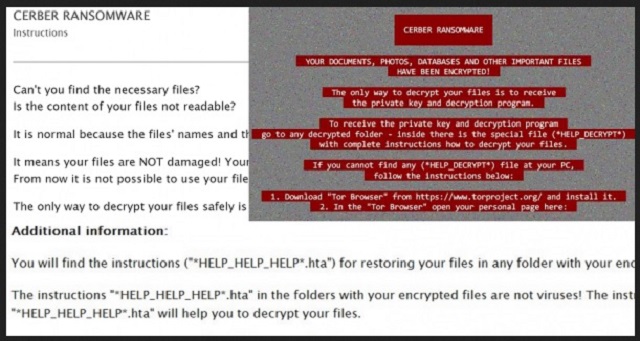
As we mentioned, Help Help Help`s main goal is money. That’s why once the encryption process is over, the ransomware drops its ransom note in all folders, containing locked data. Your desktop gets modified as well. This note is a message from the crooks which comes as a .txt, .bmp or .html file. With it, hackers explain your situation and offer you a solution. A solution, which, of course, involves money. They claim that the only way of getting your files back is by purchasing a special decryption tool.
If you pay the ransom they demand, they will send you the tool. Allegedly! There is absolutely no guarantee, though. You are making a deal with crooks and crooks are not famous for being honest and reliable. Most of the times they take victims` money and don’t send them anything. Or, they send them a tool which doesn’t work. This exact thing may happen to you if you pay. And even if they do send you the decrypter and you unlock your data, the ransomware itself remains on your machine ready to strike again whenever.
The decrypter only removes the encryption, not the infection. Do you see why you cannot win by paying? Your files will remain locked but the money you give to hackers will be used for nothing but more malware creation. Do the right thing and don’t give these people even a cent of your money. Instead, use our removal guide below and get rid of the Help Help Help Ransomware for good.
Help Help Help Ransomware Removal
Method 1: Restore your encrypted files using ShadowExplorer
Usually, Help Help Help Ransomware deletes all shadow copies, stored in your computer. Luckily, the ransomware is not always able to delete the shadow copies. So your first try should be restoring the original files from shadow copies.
- Download ShadowExplorer from this link: http://www.shadowexplorer.com/downloads.html.
- Install ShadowExplorer
- Open ShadowExplorer and select C: drive on the left panel

- Choose at least a month ago date from the date field
- Navigate to the folder with encrypted files
- Right-click on the encrypted file
- Select “Export” and choose a destination for the original file
Method 2: Restore your encrypted files by using System Restore
- Go to Start –> All programs –> Accessories –> System tools –> System restore
- Click “Next“

- Choose a restore point, at least a month ago
- Click “Next“
- Choose Disk C: (should be selected by default)
- Click “Next“. Wait for a few minutes and the restore should be done.
Method 3: Restore your files using File Recovery Software
If none of the above method works, you should try to recover encrypted files by using File Recovery Software. Since Help Help Help Ransomware first makes a copy of the original file, then encrypts it and deletes the original one, you can successfully restore the original, using a File Recovery Software. Here are a few free File Recovery Software programs:

