I wrote this article to help you remove Urgent Firefox Update. This Urgent Firefox Update removal guide is working for all Windows versions.
If “Urgent Firefox Update” pop-ups are appearing on your screen, your system has become the victim of a malware attack. These messages are not legitimate. They do not come from Mozilla Firefox. The tool which generates them is trying to lead you astray. The rogue program tries to get users to approve the install of unsolicited software by falsely presenting it as a browser update. While the shady tool is active on your system, it will keep on displaying bogus notifications. At the same time, it will monitor your activity and record information from your browser. The clandestine software behind the “Urgent Firefox Update” pop-ups has been categorized as a potentially unwanted program (PUP) by experts.
What issues can the PUP behind the “Urgent Firefox Update” pop-ups cause?
The first problem around malevolent program is a reduced computer performance. The PUP uses up a lot of CPU which makes the system sluggish. Getting work done on your PC will become challenging and less efficient than it can be. The covert tool will keep on displaying the “Urgent Firefox Update” pop-ups regardless whether you follow them or not. Be advised that clicking on a single window can result in an infection. The notifications appear suddenly and users sometimes tap on them by accident. There is no telling what kind of malware the “Urgent Firefox Update” pop-ups could contain.
The essence of the software is irrelevant to the proprietors of the PUP. Their only concern is to make proceeds. The owners of the software they help distribute pay them for their contribution. The furtive program uses a common monetizing technique, known as the pay-per-click system. Revenue is raised by every user-generated click. This is why the PUP is so aggressive in its activity.
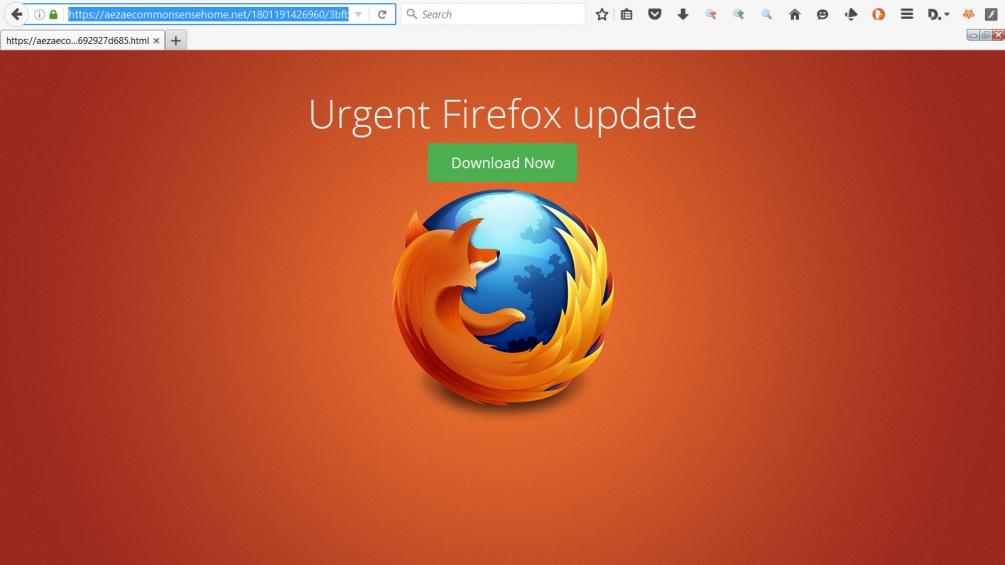
The messages the “Urgent Firefox Update” pop-ups convey are aggressive in their own right. The title they have been given looks serious. The fake notifications try to convince users that immediate action is required to protect their machine from security threats. The reality is that the PUP behind the bogus updates is the real threat on your system. Disregard the pop-ups and be careful not to click on them.
It is of the utmost importance that you take quick actions against the PUP behind the “Urgent Firefox Update” pop-ups. The longer the shady program stays on your system, the worse. Even if you discard its messages, you will still be exposed to another malicious activity it carries out. The PUP can record personal and financial data from your web browser. The gathered information will be sold on darknet markets without your knowledge or permission.
How did the PUP behind the “Urgent Firefox Update” pop-ups get installed to my computer?
The furtive software makes use of a few underhanded propagation vectors. The technique it uses most often is bundling. The PUP can get merged with other applications, like pirated copies of paid utilities, freeware and shareware tools. The rogue program would be offered as a bonus with the main software from the bundle. You have to find where it is mentioned in the terms and conditions and deselect it. Be sure to get acquainted with the end user license agreement (EULA) of the programs you intend to add to your system and opt out of any extra tools.
Spam emails are another possible host for the PUP behind the “Urgent Firefox Update” pop-ups. The letter secludes the shady program inside an attachment. The sender will tell you the attached file is an important document to make you open it. Accessing the host would unleash the PUP into your system on the spot. You should handle your in-box items with caution. Check who the message is supposed to be from and proof the contacts.
The final distribution method we need to warn you about is drive-by installations. Corrupted websites and compromised links can transmit the PUP behind the “Urgent Firefox Update” pop-ups to your PC in an instant. Entering the domain prompts the download and install of the infection. This propagation vector is used by many malware distributors because it requires the least amount of effort. It may take you a while to do research on unfamiliar websites you are not sure about, but safety should always be your prime concern.
Urgent Firefox Update Removal
 Run the Task Manager by right clicking on the Taskbar and choosing Start Task Manager.
Run the Task Manager by right clicking on the Taskbar and choosing Start Task Manager.

Look carefully at the file names and descriptions of the running processes. If you find any suspicious one, search on Google for its name, or contact me directly to identify it. If you find a malware process, right-click on it and choose End task.

Open Control Panel by holding the Win Key and R together. Write appwiz.cpl in the field, then click OK.

Here, find any program you had no intention to install and uninstall it.

Open MS Config by holding the Win Key and R together. Type msconfig and hit Enter.

Go in the Startup tab and Uncheck entries that have “Unknown” as Manufacturer.
Still can not remove Urgent Firefox Update from your computer? Please, leave a comment below, describing what steps you performed. I will answer promptly.

