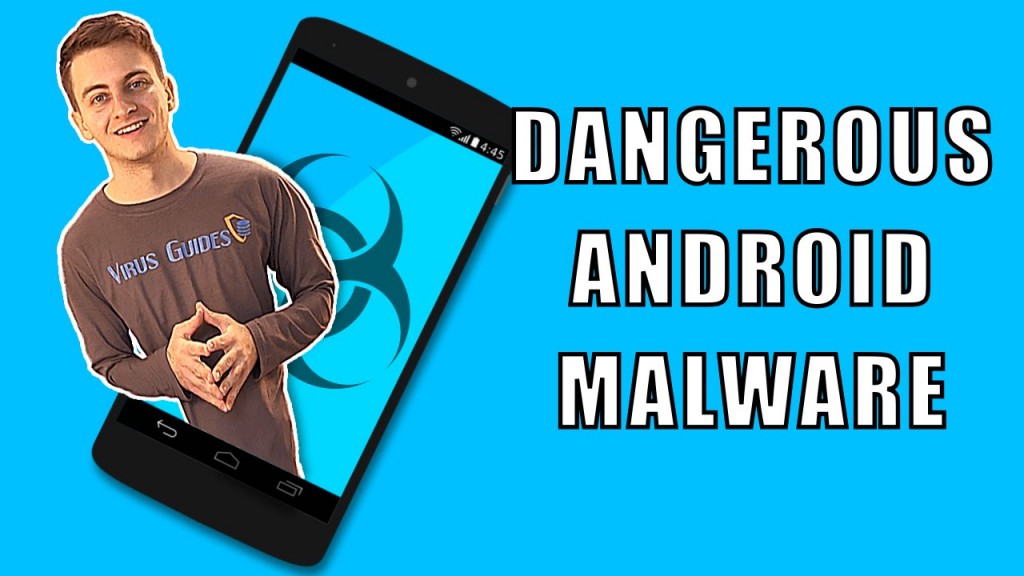Video Transcription
Cryptinfinite is a relativley new ransomware virus. Once it infects the system it creates an executable file in Appdata folder and on the next system startup launches itself. Then it starts encrypting files and also deletes Shadow volume files, deletes the startup repairs, etc.
Then it prompts you to pay $500 by Paypal within 24 hours to decrypt your files.
And how the infection occurs? Mostly by spam mails targeting small to medium-sized businesses with attachment appearing like a job resume and it usually contains a macro text file that launches the infection. Just imagine how misleading it could be to see an email like that even if you’re not a HR.
And that being said always be careful when opening an email even if it doesn’t look suspicious at first.
So, how you deal with it?
First make sure that it is actually Cryptinfinite. You should see a .crinf extension on the encrypted files. And then delete the virus
manually or with a good antivirus software and backup the files left non-encrypted.
Now you can proceed and decrypt all the encrypted files with a free decryption tool by Emsisoft. Download it from the link at the decription of this video and follow this short tutorial.
Drag and drop an encrypted file and a non-encrypted version of this file on the decryptor’s icon. Next, a User Account Control window will appear. Click OK. Now you have two options depending on the particular ransomware note you got. Select one or two whatever is corresponding to your ransom note. The program will start determining a proper decryption key, give it as much time as it needs. When it’s done click OK. Then proceeded and add as many folders as you need, containing encrypted files. Click Decrypt and the program will start the decryption process.
And if you want to optimize your system for ransomware prevention check out this video and don’t forget to subscribe to our channel if you want to see more videos from us.