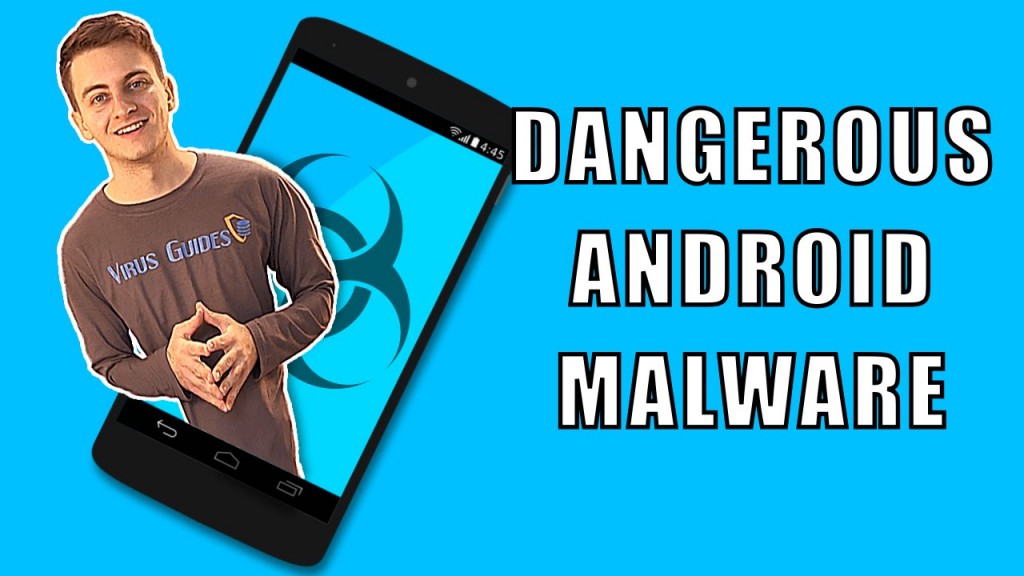Video Transcription
JobCrypter is just another ransomware that aims to encrypt your files and then initiate the ransom to decrypt them. It’s interesting though that the creators of this ransomware seem to care enough for their victims although it sounds a bit paradoxical, but still they
have left this message.
And it means something like that:
“Hello we’re human beings without jobs, we’re not looking for problems, we just want to feed our families.”
And they even offered to decrypt one of your files as a proof that they gonna decrypt all your files once you pay.
As heartbreaking as it sounds you really shouldn’t pay. It’s crucial to take action as soon as you notice that your computer is kinda slow or does some usual stuff (like some of your files are getting the .locked extension). Then disconnect your computer from the Internet and from the local network aswell and backup everythig that is still not encrypted.
And before the encryption process is finished, go to the Windows Registry Editor, go to HKCU/Software and there you see CODE. Double-click on it and copy the key. Then place that key in a screen box that gonna appear after the encryption is finished. Now remove JobCrypter either manually or with good antivirus software.
Then download the free decrypter tool from the link at the description of this video and then follow this tutorial. Double-Click on pandaunransom.exe, click Agree to accept the license agreement, click select Folder button to select the folder containing .locked files, click Start button to begin the decryption process and give it as much time as it needs, while making sure your computer doesn’t get to sleep.
And remember – not getting infected is much easier than dealing with the infection itself. So check this video on 12 tips on ransomware prevention and of course don’t forget to subscribe to our channel.