I wrote this article to help you remove Appdatum.com. This Appdatum.com removal guide works for Chrome, Firefox and Internet Explorer.
Adware is a nasty parasite that aims to turn your browsers into ad-displaying tools. Yes, you read that right. Browsers. Plural. If you have more than one on your PC, you can be sure it won’t be left unaffected by this malicious pest. If you constantly get redirected to the Appdatum.com, it is a signal that your browser has been infiltrated by such adware. It will bombard your screen with numerous intrusive ads and pop-ups that will promote different exclusive offers, special deals, coupons, discounts, etc. Such advertisements will be very attractive to the user and there is a reason for that.
You see, adware will do anything to create income through the pay-per-click scheme. With that in mind, it will go as far as to steal the personal information of the user like browsing history and search queries. Meaning, if you’ve recently searched the web for shoes, it will flood your screen with seemingly reliable shoe ads. But the problem with the promoted content is, that you never know where you might get redirected to. There are cases where the user is rerouted to an infected source that instantly launches a nasty virus on their computer. What’s worse is, that the victim will be unaware of what has happened and will notice just a little too late.
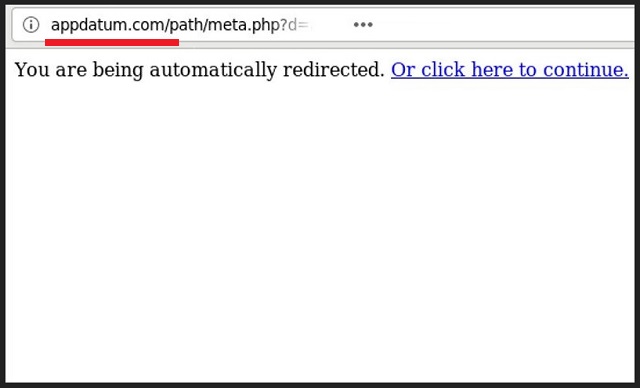
Often, adware hides behind fake update requests, freeware, spam emails and attachments, dubious links and ads, torrents, etc. Most users make the mistake of choosing a Quick install when dealing with software that they’ve downloaded from the internet. But this way, they won’t be able to see the full content of what they are actually installing on their PC. You see, there may be hidden optional installations that you’ll be unaware of. And if you opt for a Quick install, they will be automatically installed without your knowledge or consent.
To make sure that does not happen, you need to select a Custom or Advanced type of installation process. And if you see any additional programs or applications, we strongly suggest that you opt out of all of them, as they most likely are actually malicious software.
Adware is capable of causing a lot of trouble on your computer. The more time you allow it to roam free, the bigger the damages will get. The browser will soon overload from all of the ads thrown its way. It won’t be long until it starts to crash frequently, your internet connection will get slower than usual. At some point, your browser will fail to run properly and will stop working altogether. This malicious parasite is a real threat to your online privacy and security.
You see, with this cyber pest on board, your personal and financial data is jeopardized. It can easily fall into the wrong hands. Cyber criminals’ hands to be exact. If you do not take measures soon, valuable data such as but not limited to passwords, IP addresses, Login ID, credit card numbers, bank account credentials, etc. can be easily stolen by hackers, who will seek profit by sharing this information to other third-parties. Waste no time! Remove this nasty adware from your PC before it is too late! If you don’t know how to do that, below this paragraph you will find detailed instructions on the removal of this cyber parasite.
Appdatum.com Removal
 Before starting the real removal process, you must reboot in Safe Mode. If you know how to do this, skip the instructions below and proceed to Step 2. If you do not know how to do it, here is how to reboot in Safe mode:
Before starting the real removal process, you must reboot in Safe Mode. If you know how to do this, skip the instructions below and proceed to Step 2. If you do not know how to do it, here is how to reboot in Safe mode:
For Windows 98, XP, Millenium and 7:
Reboot your computer. When the first screen of information appears, start repeatedly pressing F8 key. Then choose Safe Mode With Networking from the options.

For Windows 8/8.1
Click the Start button, next click Control Panel —> System and Security —> Administrative Tools —> System Configuration.

Check the Safe Boot option and click OK. Click Restart when asked.
For Windows 10
Open the Start menu and click or tap on the Power button.

While keeping the Shift key pressed, click or tap on Restart.

 Please, follow the steps precisely to remove Appdatum.com from the browser:
Please, follow the steps precisely to remove Appdatum.com from the browser:
Remove From Mozilla Firefox:
Open Firefox, click on top-right corner ![]() , click Add-ons, hit Extensions next.
, click Add-ons, hit Extensions next.

Look for suspicious or unknown extensions, remove them all.
Remove From Chrome:
Open Chrome, click chrome menu icon at the top-right corner —>More Tools —> Extensions. There, identify the malware and select chrome-trash-icon(Remove).

Remove From Internet Explorer:
Open IE, then click IE gear icon on the top-right corner —> Manage Add-ons.

Find the malicious add-on. Remove it by pressing Disable.

Right click on the browser’s shortcut, then click Properties. Remove everything after the .exe” in the Target box.


Open Control Panel by holding the Win Key and R together. Write appwiz.cpl in the field, then click OK.

Here, find any program you had no intention to install and uninstall it.

Run the Task Manager by right clicking on the Taskbar and choosing Start Task Manager.

Look carefully at the file names and descriptions of the running processes. If you find any suspicious one, search on Google for its name, or contact me directly to identify it. If you find a malware process, right-click on it and choose End task.

Open MS Config by holding the Win Key and R together. Type msconfig and hit Enter.

Go to the Startup tab and Uncheck entries that have “Unknown” as Manufacturer.
Still cannot remove Appdatum.com from your browser? Please, leave a comment below, describing what steps you performed. I will answer promptly.

