I wrote this article to help you remove Search.trendsearch.online. This Search.trendsearch.online removal guide works for Chrome, Firefox and Internet Explorer.
Have you noticed any strange changes during your browsing experience? If your homepage, new tab pages and preferred search engine have been replaced with the Search.trendsearch.online webpage, we have bad news for you. Such signs point to the presence of a browser hijacker on your computer. If you have fallen victim to such a malicious parasite, then you will also experience a sudden advertisement attack in the form of exclusive deals, special coupons, blinking messages, fake update requests, etc.
Ads and pop-ups will flood your screen and will cause your browser to not work properly. Hijackers are also able to obtain your browsing history, habits and search queries, so as to generate adverts according to the user’s own preferences. That’s why users often fall into this trap. It is very hard to resist clicking on such attractive adverts.
The most common means of distribution are free software bundles, fake updates, spam emails and attachments, torrent files, dubious links and ads, etc. We recommend our readers to get their software updates from official and reliable sources only. Don’t trust every pop-up you see on your screen that tries to make you follow a suspicious link, in order to update a program on your computer. More often than not, such update messages turn out to be fake and will reroute you to a bogus website that may harm your computer.
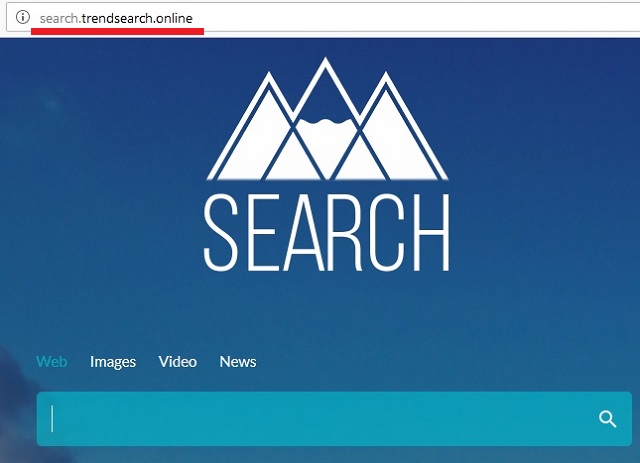
Also, when you download software from your computer, we suggest opting for a Custom or Advanced type of installation process. This will give you full control over the installation and you can view the full contents of such software bundles that are known to include hidden malware that users will not be aware of. Then, you can simply deselect any suspicious looking program of an application that you deem unnecessary or never even intended to download in the first place.
You need to know that browser hijackers are not considered to be real viruses because they infect your browser only, not your computer system. Still, that does not mean that they are harmless. If you detect their malicious presence on your PC, you need to immediately proceed with their removal, before they’re able to cause any damages. Browser hijackers like Search.trendsearch.online are a threat to your online security and privacy.
The longer you let this malicious parasite to roam free, the worse its effect will get. Sooner or later your browser will get so overloaded with ads and pop-ups that it will start to crash and eventually stop working altogether. If you want to return to a normal browsing experience, we suggest that you follow our detailed instructions below, so you can learn how to successfully remove this annoying pest from your PC.
Search.trendsearch.online Uninstall
 Before starting the real removal process, you must reboot in Safe Mode. If you know how to do this, skip the instructions below and proceed to Step 2. If you do not know how to do it, here is how to reboot in Safe mode:
Before starting the real removal process, you must reboot in Safe Mode. If you know how to do this, skip the instructions below and proceed to Step 2. If you do not know how to do it, here is how to reboot in Safe mode:
For Windows 98, XP, Millenium and 7:
Reboot your computer. When the first screen of information appears, start repeatedly pressing F8 key. Then choose Safe Mode With Networking from the options.

For Windows 8/8.1
Click the Start button, next click Control Panel —> System and Security —> Administrative Tools —> System Configuration.

Check the Safe Boot option and click OK. Click Restart when asked.
For Windows 10
Open the Start menu and click or tap on the Power button.

While keeping the Shift key pressed, click or tap on Restart.

 Please, follow the steps precisely to remove Search.trendsearch.online from the browser:
Please, follow the steps precisely to remove Search.trendsearch.online from the browser:
Remove From Mozilla Firefox:
Open Firefox, click on top-right corner ![]() , click Add-ons, hit Extensions next.
, click Add-ons, hit Extensions next.

Look for suspicious or unknown extensions, remove them all.
Remove From Chrome:
Open Chrome, click chrome menu icon at the top-right corner —>More Tools —> Extensions. There, identify the malware and select chrome-trash-icon(Remove).

Remove From Internet Explorer:
Open IE, then click IE gear icon on the top-right corner —> Manage Add-ons.

Find the malicious add-on. Remove it by pressing Disable.

Right click on the browser’s shortcut, then click Properties. Remove everything after the .exe” in the Target box.


Open Control Panel by holding the Win Key and R together. Write appwiz.cpl in the field, then click OK.

Here, find any program you had no intention to install and uninstall it.

Run the Task Manager by right clicking on the Taskbar and choosing Start Task Manager.

Look carefully at the file names and descriptions of the running processes. If you find any suspicious one, search on Google for its name, or contact me directly to identify it. If you find a malware process, right-click on it and choose End task.

Open MS Config by holding the Win Key and R together. Type msconfig and hit Enter.

Go to the Startup tab and Uncheck entries that have “Unknown” as Manufacturer.
Still cannot remove Search.trendsearch.online from your browser? Please, leave a comment below, describing what steps you performed. I will answer promptly.

