I wrote this article to help you remove Package Return Virus. This Package Return Virus removal guide works for Chrome, Firefox and Internet Explorer.
Package Return is another typical adware application which comes from the well-known SuperWeb LLC family. The program is supposed to enhance your virtual experience, however, it turns out that Package Return functions in a rather different way. Actually, identically to the other members of the SuperWeb LLC family, once Package Return infiltrates your computer, it starts generating tones of useless pop-up advertisements which might cause frequent system’s crashes and slow down your browsing sessions significantly. Besides, these adverts might redirect you to some suspicious websites which contain corrupted material, and could seriously threaten your personal security. For that reason, the best thing you could do, is to remove Package Return from the system as soon as you notice its presence on it.
The fact that Package Return cannot be downloaded from its official website is a clear sign that the program is distributed in a rather suspicious manner. Most often, the adware application is spread out via bundled installers, which are usually obtained from untrusted websites. This usually happens during the setup process of new software on the system, due to the fact that users don’t read the terms and conditions provided by the setup wizard of the application. In this case, they simply agree to everything in a hurry and let the adware into the system without even realizing it. Keep in mind to download new software from official websites only, because this is the only way to keep your PC free from adware applications like Package Return. In addition, you have to make sure that your system is well-protected against malware.
Similarly to other adware applications, once installed on the system, Package Return provides you with multiple commercial adverts and intrusive pop-ups while you’re browsing the web. The main problem with these ads is the fact that they contain links which might redirect you to corrupted websites and seriously threaten your personal security. Besides, some of these websites promote suspicious installers that are filled with some unknown programs which could cause harm to your OS. Considering these facts, you should remove Package Return from your virtual machine as soon as possible.
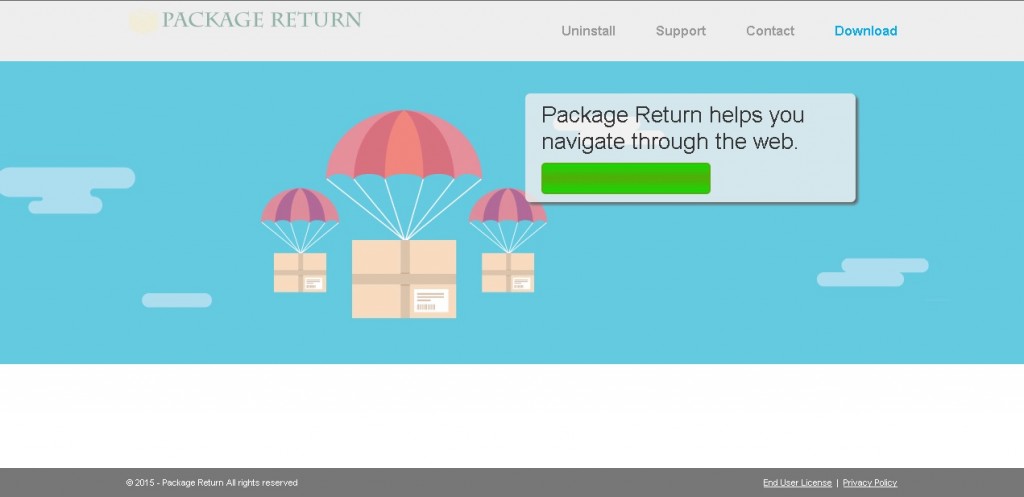
Apart from flooding your monitor with numerous commercial advertisements, Package Return is capable of monitoring your virtual activities and recording your browsing history. Once the adware collects enough data about you, it starts providing you with customized advertisements which are related to your virtual interests and preferences in order to make you open them. If you want to avoid this from happening and protect your security, you should terminate the commercial adverts by removing Package Return from your PC.
Be aware that the primary objective of Package Return is to make an easy profit in order to continue its existence. The only way to do this is to promote products and services of its affiliate third parties and displayed by the advertisements they provide. Every time you click an advert, the developers of Package Return makes easy money out of you. Thus, removing the adware application from the system is strongly recommended.
If your browsing sessions have been transferred to untrusted websites, compromised files, it is very likely that computer viruses may have managed to penetrate into your virtual machine. As a result, infections may be now hidden into the system and they can allow some cyber criminals to gain access to your PC and steal your sensitive data. In case this happens, the only way to erase any threats and viruses from the system entirely and protect your personal data from being stolen, is to use an automatic security program. By using it, all hidden infections can be located and deleted at once.
Luckily, the removal of Package Return is not a hard process. You can erase the program alongside its advertisements, either manually or automatically. In case you need any assistance with the removal process, you can follow the manual instructions provided below this article. Nevertheless, even if you have completed the manual removal, you still have to scan your PC with a legitimate antimalware tool to make sure that all the existing threats have been removed entirely. The security tool will locate and delete all the potentially unwanted programs and will safeguard your system against malware.
Package Return Virus Removal
 Before starting the real removal process, you must reboot in Safe Mode. If you are familiar with this task, skip the instructions below and proceed to Step 2. If you do not know how to do it, here is how to reboot in Safe mode:
Before starting the real removal process, you must reboot in Safe Mode. If you are familiar with this task, skip the instructions below and proceed to Step 2. If you do not know how to do it, here is how to reboot in Safe mode:
For Windows 98, XP, Millenium and 7:
Reboot your computer. When the first screen of information appears, start repeatedly pressing F8 key. Then choose Safe Mode With Networking from the options.

For Windows 8/8.1
Click the Start button, next click Control Panel —> System and Security —> Administrative Tools —> System Configuration.

Check the Safe Boot option and click OK. Click Restart when asked.
For Windows 10
Open the Start menu and click or tap on the Power button.

While keeping the Shift key pressed, click or tap on Restart.

 Here are the steps you must perform to remove the hijacker from the browser:
Here are the steps you must perform to remove the hijacker from the browser:
Remove From Mozilla Firefox:
Open Firefox, click on top-right corner ![]() , click Add-ons, hit Extensions next.
, click Add-ons, hit Extensions next.

Look for suspicious or unknown extensions, remove them all.
Remove From Chrome:
Open Chrome, click chrome menu icon at the top-right corner —>More Tools —> Extensions. There, identify the malware and select chrome-trash-icon(Remove).

Remove From Internet Explorer:
Open IE, then click IE gear icon on the top-right corner —> Manage Add-ons.

Find the malicious add-on. Remove it by pressing Disable.

Right click on the browser’s shortcut, then click Properties. Remove everything after the .exe” in the Target box.


Open Control Panel by holding the Win Key and R together. Write appwiz.cpl in the field, then click OK.

Here, find any program you had no intention to install and uninstall it.

Run the Task Manager by right clicking on the Taskbar and choosing Start Task Manager.

Look carefully at the file names and descriptions of the running processes. If you find any suspicious one, search on Google for its name, or contact me directly to identify it. If you find a malware process, right-click on it and choose End task.

Open MS Config by holding the Win Key and R together. Type msconfig and hit Enter.

Go in the Startup tab and Uncheck entries that have “Unknown” as Manufacturer.
Still cannot remove Package Return Virus from your browser? Please, leave a comment below, describing what steps you performed. I will answer promptly.

