I wrote this article to help you remove Simpliclean Virus. This Simpliclean Virus removal guide works for all Windows versions.
Simpliclean is advertised as a helpful cleaning tool which improves your PC`s performance and gives it more power. However, this is not exactly true. Simpliclean is classified as a potentially unwanted program (PUP) for a couple of reasons. For starters, the program I very shady. It enters your machine behind your back. Even though Simpliclean has an official download, most users don’t have a clue how the app ended up in their systems. This proves that the PUP uses stealthy tactics to get on board.
Second, Simpliclean claims to be a free-of-charge tool but this is only partially true. Some of its features are paid as well as its full version. Also, Simpliclean has hidden functions too. Ones that you have neither paid for nor need on your system. Those functions have to do with advertising. So, the utility looks pretty shady. We strongly recommend that you find and delete it as soon as possible. Do not wait long enough for the app to unleash its full potential. If you want to keep your machine infection-free, take prompt actions and get rid of this suspicious program. And do it fast. Delays lead to regrets.
Simpliclean is not a very useful tool mostly because your computer has build-up tools that perform the same actions and also because you have to pay for the program`s full version. However, the free things the PUP brings along are more than “potentially unwanted”. They ARE unwanted. Period. Once Simpliclean enters, it injects all of your browsers with numerous questionable and annoying ads.
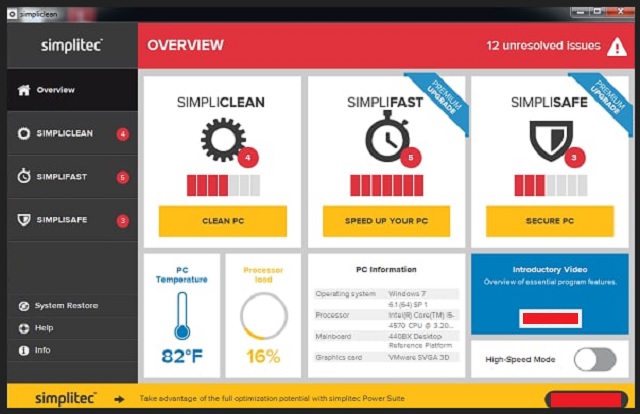
Every time you go online, you are forced to see commercials. Even the pages which used to be ad-free are now completely covered with coupons, deals, banners, etc. These adverts become more and more with each passing day, irritating you and blocking pages` content. Also, your videos get pauses for commercial breaks all the time. The PUP forces you to watch other videos before allowing you to return to the one you wanted to watch in the first place. This is incredibly annoying.
Simpliclean prevents you from surfing the web normally. It destroys your online activities. But there is more. The PUP also exposes you to malware risk. Most of the ads it shows you are not verified. The pest has no verifying mechanism and thanks to this, anyone can use it to promote. Hackers included. They use it to spread misleading or corrupted content online as well as to distribute malware.
A single click on the wrong ad and you automatically get infected with more parasites. Next time, you may even get stuck with a much more dangerous and destructive infection like a Trojan or a ransomware, for instance. Don’t push your luck. Delete the PUP before the situation you are in worsens. At the end of this article, you will find an easy to follow removal guide. It will help you tackle the intruder manually. If you prefer you can always use an automatic solution as well.
How did you get infected? If you didn’t download Simpliclean yourself, this means that the PUP used tricks to enter. One of the most commonly used methods is freeware bundling. Be extra careful when installing free programs on board as you don’t know what else might be attached to them. If you are careless and in a rush, you open the doors to your PC to malware. Be cautious. Read the terms and conditions before you accept them. Don’t skip the fine print and don’t give your consent lightly. What hacker need the most to succeed is your negligence. Don’t grant it. Be vigilant and save yourself tons of issues.
Simpliclean Virus Removal
 Run the Task Manager by right clicking on the Taskbar and choosing Start Task Manager.
Run the Task Manager by right clicking on the Taskbar and choosing Start Task Manager.

Look carefully at the file names and descriptions of the running processes. If you find any suspicious one, search on Google for its name, or contact me directly to identify it. If you find a malware process, right-click on it and choose End task.

Open Control Panel by holding the Win Key and R together. Write appwiz.cpl in the field, then click OK.

Here, find any program you had no intention to install and uninstall it.

Open MS Config by holding the Win Key and R together. Type msconfig and hit Enter.

Go in the Startup tab and Uncheck entries that have “Unknown” as Manufacturer.
Still can not remove Simpliclean Virus from your computer? Please, leave a comment below, describing what steps you performed. I will answer promptly.

