I wrote this article to help you remove Clickconvertrepeat.com. This Clickconvertrepeat.com removal guide works for Chrome, Firefox and Internet Explorer.
Seeing the Clickconvertrepeat.com site every time you open one of your previously trusted browsers is not good. The page is a sign. A bad one. It indicates that your machine is no longer infection-free. You have an adware on board. That’s right. The adware is not the site itself. It is an actual program which is already on your PC and Clickconvertrepeat.com is its way of cluing you in. Accept that clue and act on it. This infection has no place on board.
Luckily for you, the adware is relatively easy to tackle. That is, however, if you act fast. Immediate measures against the intruder are a must. Giving in time to operate freely on your computer won`t lead to anything good. This program was not meant to be beneficial to you in any way. It was only created to serve hackers` malicious purposes. Do not let them use you because this is exactly what they are planning to do. Cut the adware`s stay in your system as short as possible. Once you spot the Clickconvertrepeat.com site, be sure it will appear again. Take it as the warning it is and start looking for the pest, forcing it on you. Once you find it, delete it on the spot.
As we said, the adware was developed to help hackers. And it does so. It helps them earn pay-per-click revenue. How? It bombards you with tons of sponsored commercials, which, if you click on, crooks get paid. But this is not all. The pest doesn’t just rely on luck. It needs your clicks and it does its best to get them. Before the ad flooding begins, the adware studies you. It spies on you and learns what you like. It knows what you have searched for, which sites are your favorites, which pages you have bookmarked, everything. Then, it uses this information to generate adverts which will spark your interest. This way it knows that you will be at least tempted to click.
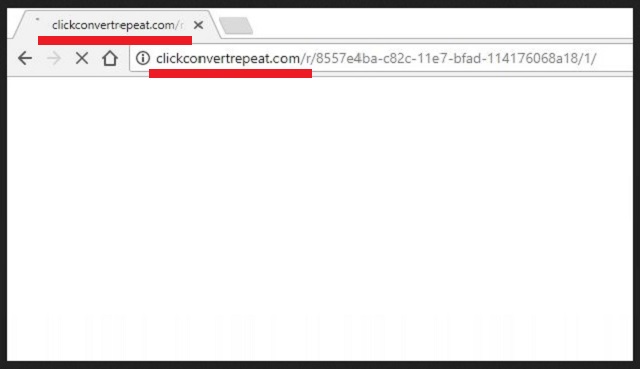
However, keep in mind that this information may also be used for other purposes. It is now in the hands of crooks. The adware shares everything it finds with them. These strangers with agendas can use your private details for whatever they want. They can also sell them to third parties with questionable intentions. Believe us, there is going to be many potential buyers. This will not end well for you. You may fall victim to a financial scan or even an identity theft.
The information the adware steals is not only browser-related. It has access to everything. Do not sit idly by while this parasite is making your life a living hell. Take immediate actions. The sooner you find and delete the pest, the better for both yours and your system`s well-being. Don’t hesitate. Use our removal guide at the end of this article and clean your computer once and for all. This is the best course of action you can take.
The Clickconvertrepeat.com site appeared because of the adware but how did the adware itself get in? It didn’t show up as if by magic. It was installed. By you. Let`s explain. The pest cannot enter without your permission so it turns to tricky tactics to get it. Some of these tactics include freeware bundles, spam emails, corrupted pages, third-party ads and links, fake program/system updates, unverified torrents, etc. If you want to keep your PC clean, be extra careful what you click on, what you agree to, and what pages you visit. Avoid shady sites. Always read carefully what you are about to accept before you accept it. Be vigilant all the time. Vigilance protects you. Negligence infects you.
Clickconvertrepeat.com Removal
 Before starting the real removal process, you must reboot in Safe Mode. If you are familiar with this task, skip the instructions below and proceed to Step 2. If you do not know how to do it, here is how to reboot in Safe mode:
Before starting the real removal process, you must reboot in Safe Mode. If you are familiar with this task, skip the instructions below and proceed to Step 2. If you do not know how to do it, here is how to reboot in Safe mode:
For Windows 98, XP, Millenium and 7:
Reboot your computer. When the first screen of information appears, start repeatedly pressing F8 key. Then choose Safe Mode With Networking from the options.

For Windows 8/8.1
Click the Start button, next click Control Panel —> System and Security —> Administrative Tools —> System Configuration.

Check the Safe Boot option and click OK. Click Restart when asked.
For Windows 10
Open the Start menu and click or tap on the Power button.

While keeping the Shift key pressed, click or tap on Restart.

 Here are the steps you must follow to permanently remove from the browser:
Here are the steps you must follow to permanently remove from the browser:
Remove From Mozilla Firefox:
Open Firefox, click on top-right corner ![]() , click Add-ons, hit Extensions next.
, click Add-ons, hit Extensions next.

Look for suspicious or unknown extensions, remove them all.
Remove From Chrome:
Open Chrome, click chrome menu icon at the top-right corner —>More Tools —> Extensions. There, identify the malware and select chrome-trash-icon(Remove).

Remove From Internet Explorer:
Open IE, then click IE gear icon on the top-right corner —> Manage Add-ons.

Find the malicious add-on. Remove it by pressing Disable.

Right click on the browser’s shortcut, then click Properties. Remove everything after the .exe” in the Target box.


Open Control Panel by holding the Win Key and R together. Write appwiz.cpl in the field, then click OK.

Here, find any program you had no intention to install and uninstall it.

Run the Task Manager by right clicking on the Taskbar and choosing Start Task Manager.

Look carefully at the file names and descriptions of the running processes. If you find any suspicious one, search on Google for its name, or contact me directly to identify it. If you find a malware process, right-click on it and choose End task.

Open MS Config by holding the Win Key and R together. Type msconfig and hit Enter.

Go in the Startup tab and Uncheck entries that have “Unknown” as Manufacturer.
Still can not remove Clickconvertrepeat.com from your browser? Please, leave a comment below, describing what steps you performed. I will answer promptly.

