I wrote this article to help you remove MetroWhiz Virus. This MetroWhiz Virus removal guide works for all Windows versions.
MetroWhiz is a malicious program. It was created by Mindspark Interactive Network, Inc. which says enough. You are dealing with a potentially unwanted program, except that the word “potentially” is unnecessary. The app is unwanted indeed. It lies to your safe, pretending it is going to be useful to you. MetroWhiz promises to help you find you find bus routes or train schedules. None of this is true, though. The app was only developed to help crooks gain effortless profits. Delete it as soon as possible.
You do not want to be a sponsor of hackers, do you? Of course, not. So don’t waste time and clean your machine of this pest. The more time it spends on board, the more problems it causes. These problems also grow in severity. Do not put up with that. The app will never be beneficial to you. On the contrary, it will be harmful and will cause you tons of headaches. Save yourself the troubles and cut the PUP`s stay short. The sooner you find and remove it for good, the better.
As soon as MetroWhiz enters your machine, it ads its pesky extension to all of your browsers. This includes the three most popular ones, namely Mozilla, Chrome and Microsoft Edge. Also, if you have another browser installed, they get infected too. Once the plugin has been appended, your online experience changes. You start suffering constant intrusions. For starters, whenever you try loading a page, you get redirected to another shady one. Additional tabs open all the time and you land on sites with highly questionable content. But there is more. The PUP generates numerous very irritating advertisements which cover your screen on daily basis. These ads are used to boost web traffic to particular sites so the crooks can earn pay-per-click revenue.
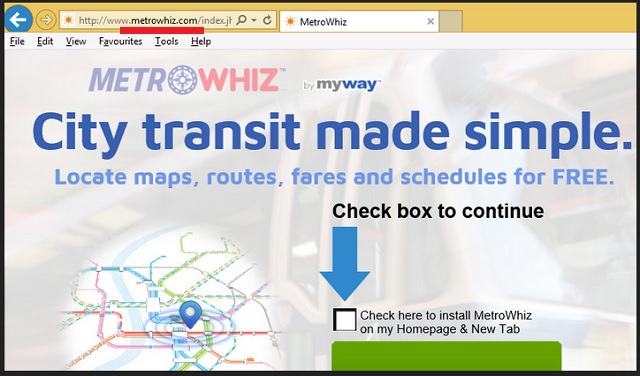
Click nothing. With each of your clicks, you help hackers make money. What is worse, you jeopardize your safety further. Most of the commercials you see have been compromised to deliver more malware. A single click is all it takes for you to download more pests on board. Do you want that? Your machine is already suffering due to this single PUP. It is underperforming all the time. Its speed slows down, it crashes often. Some of your apps may also fail to run properly. Do not put up with that. The best thing to do is remove the infection immediately. To do so manually, please use our removal guide at the end of this article. It is easy to follow and once you are done, everything will get back to normal and you will be able to use your machine effectively again.
How did you end up stuck with the MetroWhiz PUP? Well, there are a lot of methods a pest can use to enter your machine. For instance, it can use spam emails, fake updates, corrupted links and pages, freeware bundles, malicious third-party ads, unverified download sources, fake torrents, etc. However, none of these tactics is good enough to work without your help. By help we mean carelessness. If you pay enough attention you will be able to spot an intruder in time and prevent it from entering. If you are distracted, however, it will slip right by you.
So, don’t give into negligence. Always keep your guard up when online. Be careful what you click on and what you say yes to. The hackers are trying to trick you and if you are negligent, they will succeed. If you are cautious, you will catch them in the act. Make the right choice and keep your machine infection-free.
MetroWhiz Virus Uninstall
 Run the Task Manager by right clicking on the Taskbar and choosing Start Task Manager.
Run the Task Manager by right clicking on the Taskbar and choosing Start Task Manager.

Look carefully at the file names and descriptions of the running processes. If you find any suspicious one, search on Google for its name, or contact me directly to identify it. If you find a malware process, right-click on it and choose End task.

Open Control Panel by holding the Win Key and R together. Write appwiz.cpl in the field, then click OK.

Here, find any program you had no intention to install and uninstall it.

Open MS Config by holding the Win Key and R together. Type msconfig and hit Enter.

Go in the Startup tab and Uncheck entries that have “Unknown” as Manufacturer.
Still can not remove MetroWhiz Virus from your computer? Please, leave a comment below, describing what steps you performed. I will answer promptly.

