I wrote this article to help you remove Fly-19.com. This Fly-19.com removal guide works for Chrome, Firefox and Internet Explorer.
Do you see the Fly-19.com page every time you so much a touch one of your browsers? If yes, prepare for some bad news. The site is a clear sign that there is a cyber infection lurking somewhere on your machine. An adware, to be exact. It has managed to slither in your system and it is currently wreaking havoc from the shadows. Do not panic. We have some good news as well.
The adware is relatively easy to tackle. Especially with the right set of instructions, you will be able to remove it in no time. But you have to act promptly. Procrastinating will only make things worse. The more time the infection spends on board, the more problems it causes. Problems, which also grow in severity. Don’t hesitate. Take action as soon as you notice the Fly-19.com site taking over. Find where the nasty adware is hiding and remove it. The sooner you do so, the better for you and your machine. Act now! Delays lead to regrets.
What does this pest do? In one sentence, it ruins your online experience. From now on every time you go online, you get interrupted. The adware constantly redirects you to suspicious pages. You try loading a site and somehow you end up visiting another one. Additional tabs open all the time. Your videos get paused for commercial breaks. You are drowning in a sea of commercials. It is a nightmare. Can you imagine getting any work done with your every move being intercepted? No. It is impossible. But that’s not all. Aside from the never-ending disruptions, you are also always a single click away from more infections.
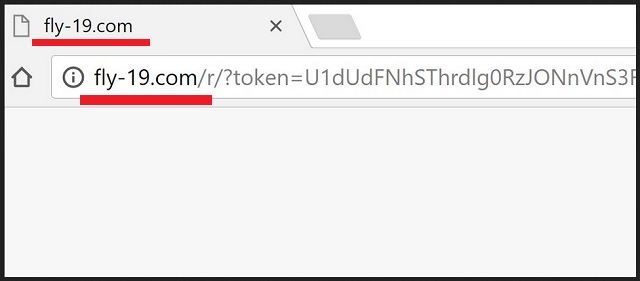
Nothing the adware displays can be trusted. Hackers use this tool to spread malicious content online. If you happen to click on the wrong link/ad, you automatically download more malware on your already infected machine. And avoiding the commercials is not an option either. They are so many and they are everywhere. Sometimes ads appear right under the cursor of your mouse or they move just before you try to click the “X” button. You can try not to click but sooner or later, you will. Unless you get rid of them which means that you have to get rid of the adware altogether. Do it! This pest only causes issues. It also causes your PC to underperform. Your machine becomes sluggish and unresponsive. It crashes and freezes often. Some apps take ages to load. Do not put up with that. Once the adware is gone, everything will get back to normal. Cut its stay short before it has the chance to cause you some irrevocable damage. Use our removal guide below to help you clean your machine.
How did the adware enter? You are not going to like the answer, but the pest entered because of your carelessness. You installed it. It tricked you into giving it permission to enter with the help of tricky tactics and now you don’t even remember. That’s how infections travel. They hide behind spam email messages, malicious attachments, freeware/shareware bundles, fake updates, unverified torrents, third-party ads, etc. They dupe you into believing you are agreeing to something else, while in fact, you are giving a green light to a parasite.
Be more cautious. A little extra caution can prevent these techniques from succeeding. It is all up to you. Hackers pray for your haste, distraction, and carelessness. Don’t grant them. Always double check before you give your approval. Don’t rush. Choose safety over speed and keep your PC virus-free. Also, get yourself a good anti-malware program to help you protect your machine better. Always keep it up to date and regularly scan your computer to be sure it is clean.
Fly-19.com Removal
 Before starting the real removal process, you must reboot in Safe Mode. If you know how to do this, skip the instructions below and proceed to Step 2. If you do not know how to do it, here is how to reboot in Safe mode:
Before starting the real removal process, you must reboot in Safe Mode. If you know how to do this, skip the instructions below and proceed to Step 2. If you do not know how to do it, here is how to reboot in Safe mode:
For Windows 98, XP, Millenium and 7:
Reboot your computer. When the first screen of information appears, start repeatedly pressing F8 key. Then choose Safe Mode With Networking from the options.

For Windows 8/8.1
Click the Start button, next click Control Panel —> System and Security —> Administrative Tools —> System Configuration.

Check the Safe Boot option and click OK. Click Restart when asked.
For Windows 10
Open the Start menu and click or tap on the Power button.

While keeping the Shift key pressed, click or tap on Restart.

 Please, follow the steps precisely to remove Fly-19.com from the browser:
Please, follow the steps precisely to remove Fly-19.com from the browser:
Remove From Mozilla Firefox:
Open Firefox, click on top-right corner ![]() , click Add-ons, hit Extensions next.
, click Add-ons, hit Extensions next.

Look for suspicious or unknown extensions, remove them all.
Remove From Chrome:
Open Chrome, click chrome menu icon at the top-right corner —>More Tools —> Extensions. There, identify the malware and select chrome-trash-icon(Remove).

Remove From Internet Explorer:
Open IE, then click IE gear icon on the top-right corner —> Manage Add-ons.

Find the malicious add-on. Remove it by pressing Disable.

Right click on the browser’s shortcut, then click Properties. Remove everything after the .exe” in the Target box.


Open Control Panel by holding the Win Key and R together. Write appwiz.cpl in the field, then click OK.

Here, find any program you had no intention to install and uninstall it.

Run the Task Manager by right clicking on the Taskbar and choosing Start Task Manager.

Look carefully at the file names and descriptions of the running processes. If you find any suspicious one, search on Google for its name, or contact me directly to identify it. If you find a malware process, right-click on it and choose End task.

Open MS Config by holding the Win Key and R together. Type msconfig and hit Enter.

Go in the Startup tab and Uncheck entries that have “Unknown” as Manufacturer.
Still can not remove Fly-19.com from your browser? Please, leave a comment below, describing what steps you performed. I will answer promptly.

